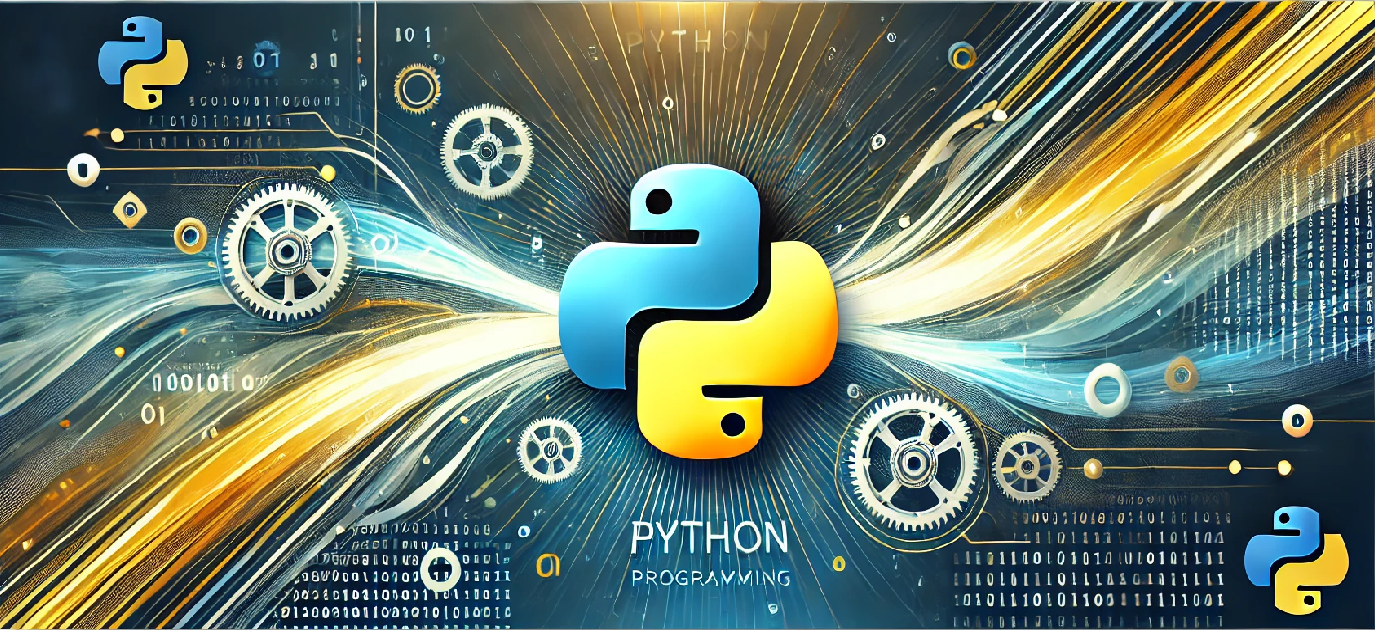Introduction
In Python, control flow statements such as pass, break, and continue allow developers to alter the flow of execution in loops and conditional blocks. These statements play a crucial role in decision-making and controlling how loops behave. This guide aims to explain the function and use of each of these statements with examples and practical usage.
Objective
The objective of this topic is to understand the functionality and appropriate use cases of Python’s pass, break, and continue statements. By the end of this tutorial, you’ll be able to efficiently use these statements in your Python programs to control loop behavior and manage flow more effectively.
Code Example
# Example demonstrating the use of pass, break, and continue statements in Python
# Using 'pass' to do nothing in a loop
for i in range(5):
if i == 2:
pass # Do nothing when i is 2
else:
print(f"Pass statement is skipping 2: {i}")
# Using 'break' to stop a loop early
for i in range(5):
if i == 3:
print("Breaking the loop at i = 3")
break # Exit the loop when i reaches 3
print(f"Breaking the loop: {i}")
# Using 'continue' to skip the current iteration of a loop
for i in range(5):
if i == 2:
print("Skipping 2 with continue")
continue # Skip printing 2
print(f"Continue statement skipped 2: {i}")
Program Explanation
This program demonstrates the use of three important Python control flow statements: pass, break, and continue.
- pass: The
passstatement is used when you want to write a placeholder for future code. It allows the program to continue without doing anything. In the first loop, wheni == 2, the program does nothing and skips the iteration. - break: The
breakstatement immediately stops the loop when a condition is met. In the second loop, the loop breaks wheni == 3, stopping further iterations. - continue: The
continuestatement skips the current iteration and proceeds to the next iteration. In the third loop, wheni == 2, the loop skips printing 2 and continues with the next iteration.
How to Run the Program
To run the program, follow these steps:
- Open a Python IDE or a text editor of your choice.
- Copy and paste the code provided above into your editor.
- Save the file with a
.pyextension (e.g.,control_statements.py). - Run the program in your terminal or IDE.
You should see the output demonstrating how each of the statements works in the loop.