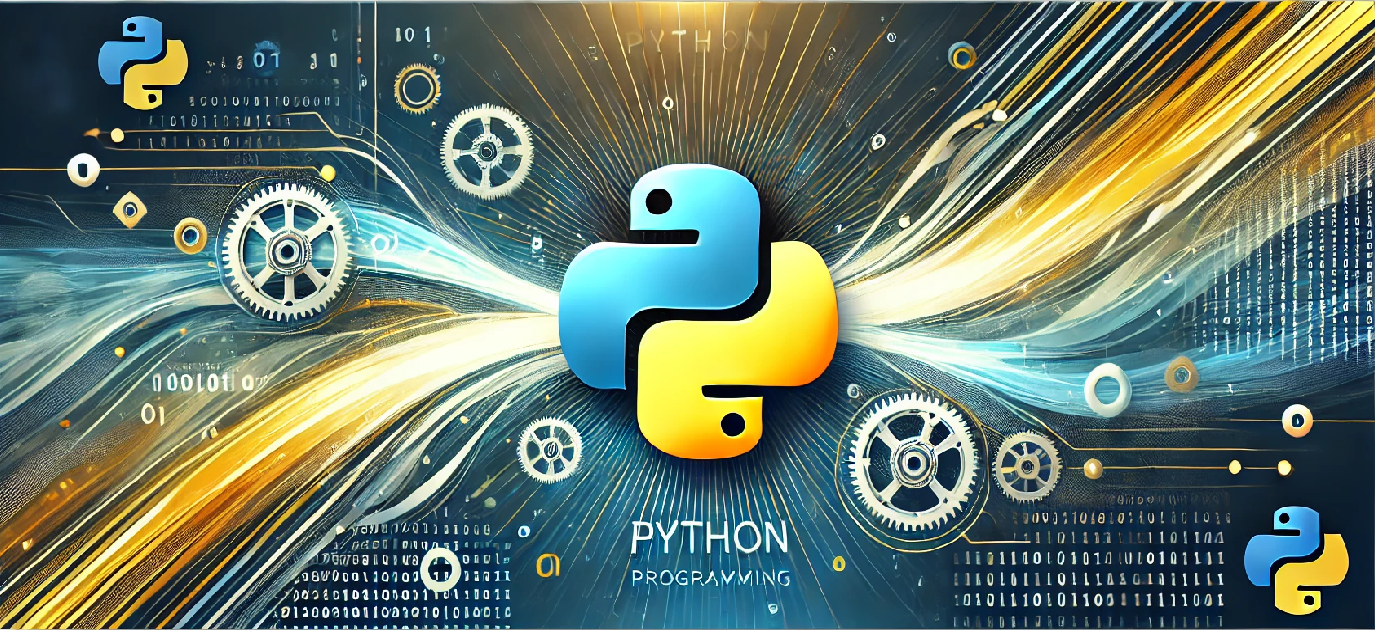Introduction
In Python, a list is a collection of items that are ordered and changeable. Lists allow duplicates and are very flexible to work with, making them one of the most important data structures in Python. They can hold elements of various data types such as strings, integers, and even other lists. Python List Comprehension is a powerful feature that provides a concise way to create lists. It helps to reduce code size and improve readability by transforming one list into another with a single line of code.
Objective
The main objective of this topic is to understand how Python lists work, how to manipulate them, and how to use list comprehensions to make your code more efficient and concise. By the end of this guide, you will be able to:
- Understand the structure and functionality of Python lists
- Create and modify lists
- Use list comprehensions to generate lists more efficiently
Code Example
# Python List Example and List Comprehension
# Creating a list of numbers from 1 to 10
numbers = [1, 2, 3, 4, 5, 6, 7, 8, 9, 10]
# Using list comprehension to create a new list with squares of the numbers
squares = [x ** 2 for x in numbers]
# Displaying the results
print("Original List: ", numbers)
print("List of Squares: ", squares)
Explanation
In this example:
- The list
numberscontains the integers from 1 to 10. - Using list comprehension, we create a new list
squares, where each element is the square of the corresponding element in thenumberslist. The expressionx ** 2computes the square of each elementx. - Finally, the
print()function is used to output both the original list and the list of squares.
Program Structure
– The list numbers is created manually with integer values from 1 to 10.
– The list comprehension syntax [x ** 2 for x in numbers] iterates through each number in the numbers list, squares it, and returns a new list.
– The print() function then displays both the original list and the list of squares to the console.
How to Run the Program
1. Copy the code into a Python file (for example, list_comprehension.py).
2. Open your terminal or command prompt.
3. Navigate to the folder where the file is saved.
4. Run the program by typing python list_comprehension.py and pressing Enter.
5. You should see the output displaying the original list and the list of squares.