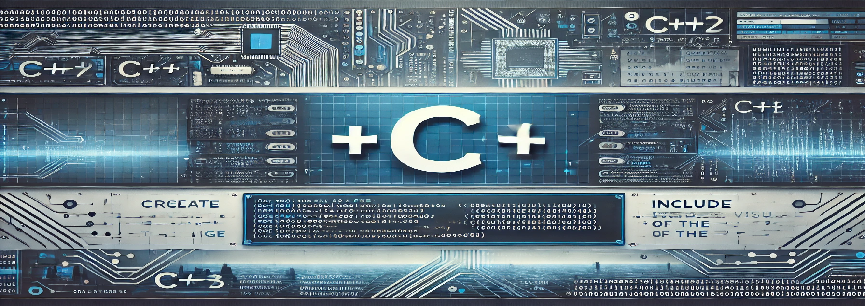In this tutorial, we will explore one of the simplest programs you can write in C++: printing “Hello, World!” to the console. This is often the first program a beginner writes when learning a new programming language.
The primary objective of this topic is to introduce the basic structure of a C++ program, understand how to use the `cout` object, and gain familiarity with the syntax required to produce output in the console.
Objective
- Understand the structure of a basic C++ program.
- Learn how to use the `#include` directive to include libraries.
- Use the
coutobject to display text in the console.
Code Example
#include <iostream>
int main() {
// Print "Hello, World!" to the console
std::cout << "Hello, World!" << std::endl;
return 0;
}
Explanation of the Program
Let’s break down the components of this program:
- #include <iostream>: This line tells the compiler to include the
iostreamlibrary, which provides functionality for input and output operations. Specifically, we need it forstd::cout, which will be used to print output to the console. - int main(): This is the starting point of any C++ program. The
main()function is where the program execution begins. It is a required function, and its return type is usuallyintto indicate the success or failure of the program. - std::cout << “Hello, World!” << std::endl;: This line is the key to printing output.
std::coutis an object used to output data to the console. The<<operator is used to send the string “Hello, World!” tostd::cout, andstd::endlinserts a new line after the output. - return 0;: This statement marks the end of the
mainfunction. The value 0 is returned to the operating system to indicate that the program has executed successfully.
How to Run the Program
- Open a text editor (such as VSCode, Sublime Text, or even Notepad).
- Create a new file and save it with a
.cppextension, for example,hello_world.cpp. - Copy and paste the C++ code into your file.
- To compile and run the program, you need a C++ compiler such as
g++. Open a terminal and navigate to the folder where you saved your file. - Run the following command to compile the code:
g++ hello_world.cpp -o hello_world - After the program is compiled successfully, run the program using the following command:
./hello_world - In the terminal, you should now see the output:
Hello, World!
Conclusion
You’ve now written and run a basic “Hello, World!” program in C++. This is an essential first step in learning the language, and it introduces you to fundamental programming concepts like input/output operations, functions, and program structure.