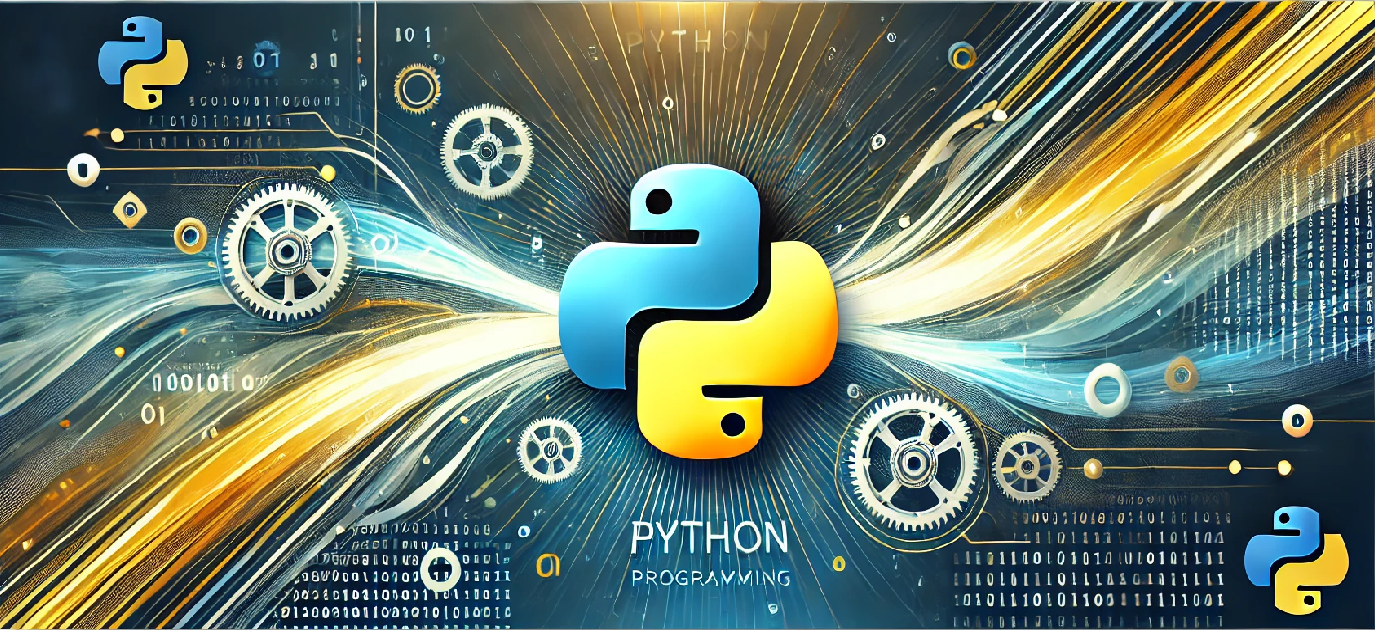Introduction
In Python, functions are a fundamental concept that helps in organizing and structuring code. A function is a block of reusable code designed to perform a specific task. Once defined, a function can be executed multiple times with different inputs, improving code modularity, readability, and maintainability.
Objective
In this tutorial, you will learn how to define a function in Python, pass arguments to it, and return values. The goal is to understand how functions work and how they can be used to simplify complex programs.
Code Example
def greet(name):
"""This function greets the user with the provided name."""
print(f"Hello, {name}!")
# Calling the function
greet("Alice")
greet("Bob")
Explanation of the Program
The code above defines a simple Python function called greet, which takes one parameter, name. The function uses the print statement to greet the user with the name provided as input.
def: This keyword is used to define a function in Python.greet(name):: The function name isgreet, andnameis the parameter. The function will accept any string value passed to it as an argument."""This function greets the user with the provided name.""": This is a docstring that describes what the function does. It is optional but highly recommended for documentation purposes.print(f"Hello, {name}!"): This line outputs the greeting to the console using the value ofname.
The program then calls the function twice, passing different names (“Alice” and “Bob”) as arguments. Each time the function is called, it outputs a greeting to the console.
How to Run the Program
To run the program, follow these steps:
-
- Open your Python environment or IDE (such as PyCharm, VS Code, or simply a terminal with Python installed).
- Create a new Python file (e.g.,
greet.py). - Copy and paste the code into the file.
- Save the file and run it by typing
python greet.pyin the terminal or by running it in your IDE. - You should see the following output:
Hello, Alice!
Hello, Bob!