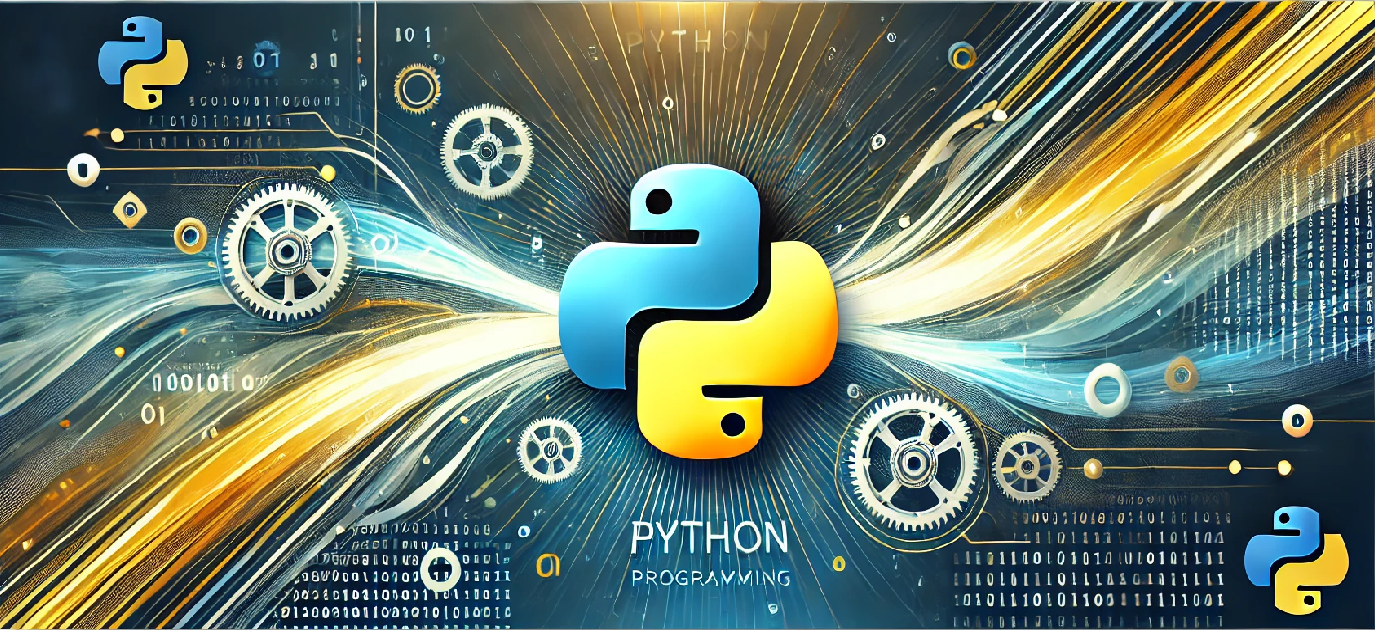Python’s memory management is an essential concept for optimizing performance and ensuring that resources are used efficiently. One critical aspect of memory management is the garbage collection mechanism, which automatically handles the cleanup of unused objects, thus preventing memory leaks and unnecessary resource consumption. In this article, we will explore how Python manages memory and how garbage collection works in the language.
Objective
The primary objective of this article is to provide an overview of Python’s memory management system and explain how garbage collection helps to manage memory in Python. By the end of this tutorial, you should be able to:
- Understand Python’s memory allocation process.
- Learn about Python’s garbage collection mechanism.
- Write code that takes advantage of memory management and garbage collection techniques.
Code Example
import gc
class SampleClass:
def __init__(self, name):
self.name = name
print(f"Object '{self.name}' is created.")
def __del__(self):
print(f"Object '{self.name}' is destroyed.")
def create_objects():
obj1 = SampleClass("Object 1")
obj2 = SampleClass("Object 2")
del obj1
del obj2
print("Objects deleted explicitly.")
gc.collect()
if __name__ == "__main__":
create_objects()
print("Garbage collection is triggered manually.")
gc.collect()
print("End of program.")
Explanation of the Program
The Python program above demonstrates basic memory management and garbage collection. Let’s break it down:
- Class Definition: We define a class
SampleClasswith an initializer__init__()and a destructor__del__(). The initializer prints a message when an object is created, and the destructor prints a message when an object is destroyed. - Creating Objects: In the
create_objects()function, two instances ofSampleClassare created. Each time an object is created, Python allocates memory for it, and the constructor__init__()is called. - Explicit Deletion: The
delkeyword is used to delete the objects manually. When an object is deleted, its destructor__del__()is called to handle any cleanup activities. - Garbage Collection: We call
gc.collect()explicitly, which triggers Python’s garbage collector to clean up any remaining objects. The garbage collector will automatically reclaim memory occupied by objects that are no longer in use.
How to Run the Program
- Save the code into a Python file, e.g.,
memory_management.py. - Ensure you have Python installed on your system.
- Open a terminal or command prompt and navigate to the directory where the file is located.
- Run the program using the command:
python memory_management.py. - You should see the output demonstrating object creation, deletion, and garbage collection.