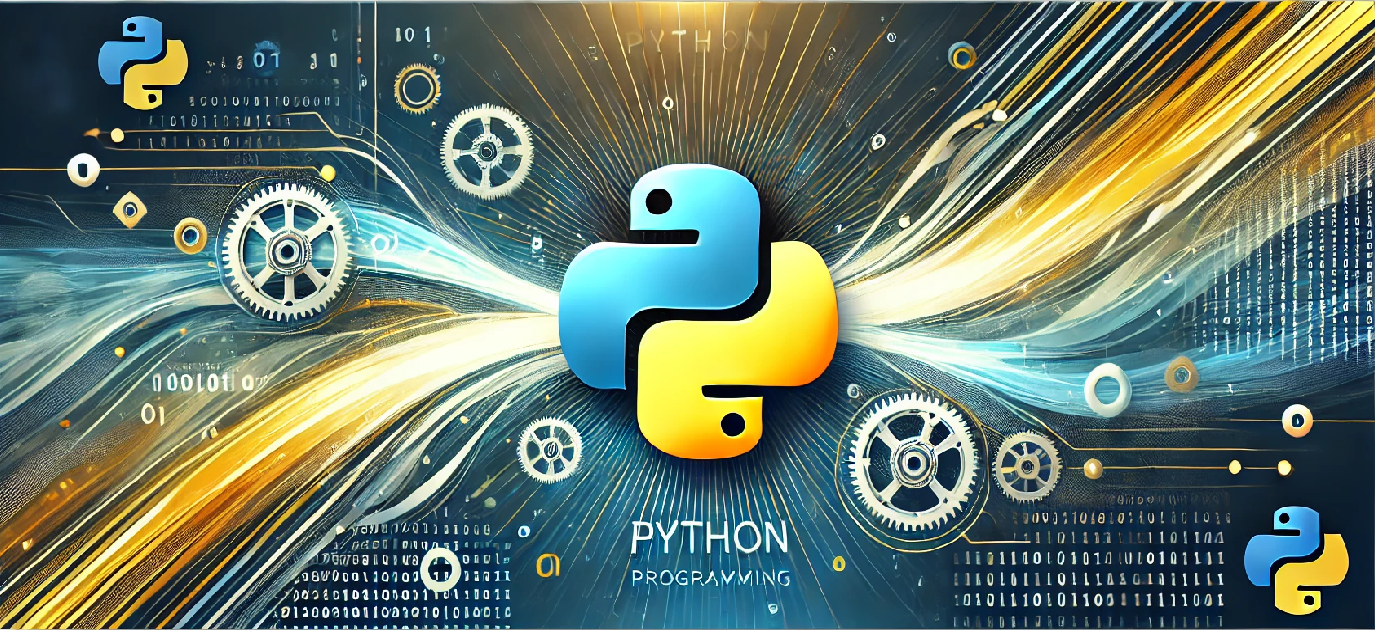Introduction
In Python programming, comments and documentation play a crucial role in enhancing the readability and maintainability of code.
Comments are used to explain what the code does, making it easier for developers to understand and debug it. Documentation, on the other hand,
provides detailed information about functions, classes, or modules, and is essential for both collaboration and future code modification.
Objective
The objective of this topic is to help you understand the purpose and usage of comments and documentation in Python.
You will learn how to write single-line comments, multi-line comments, and docstrings, as well as how to use them to make your code cleaner and more understandable.
Python Code Example
# This is a single-line comment in Python
def greet(name):
"""
This function greets the person passed in as a parameter.
Parameters:
name (str): The name of the person to greet
Returns:
None
"""
# Printing a greeting message
print(f"Hello, {name}!") # Greet the person
# Function call with a string argument
greet("John")
Explanation of Program Structure
In this program, there are two types of comments used:
- Single-line Comment: This is a comment that starts with the ‘#’ symbol. It is used to provide a brief description of a code statement. For example, the line ‘# This is a single-line comment in Python’.
- Docstring: The triple quotes (”’ or “””) are used to write multi-line comments known as docstrings. In this case, the docstring describes the purpose of the ‘greet’ function, its parameter, and what it returns.
The ‘greet’ function takes one parameter (a name) and prints a greeting message. The docstring provides a clear explanation of the function’s purpose and the arguments it requires.
How to Run the Program
To run this Python program, follow these steps:
- Open your preferred text editor or IDE (e.g., VS Code, PyCharm).
- Copy the Python code provided above and paste it into a new file.
- Save the file with a .py extension (e.g., greet.py).
- Open your terminal or command prompt.
- Navigate to the folder where the Python file is saved.
- Run the program by typing
python greet.pyand press Enter. - You should see the output:
Hello, John!