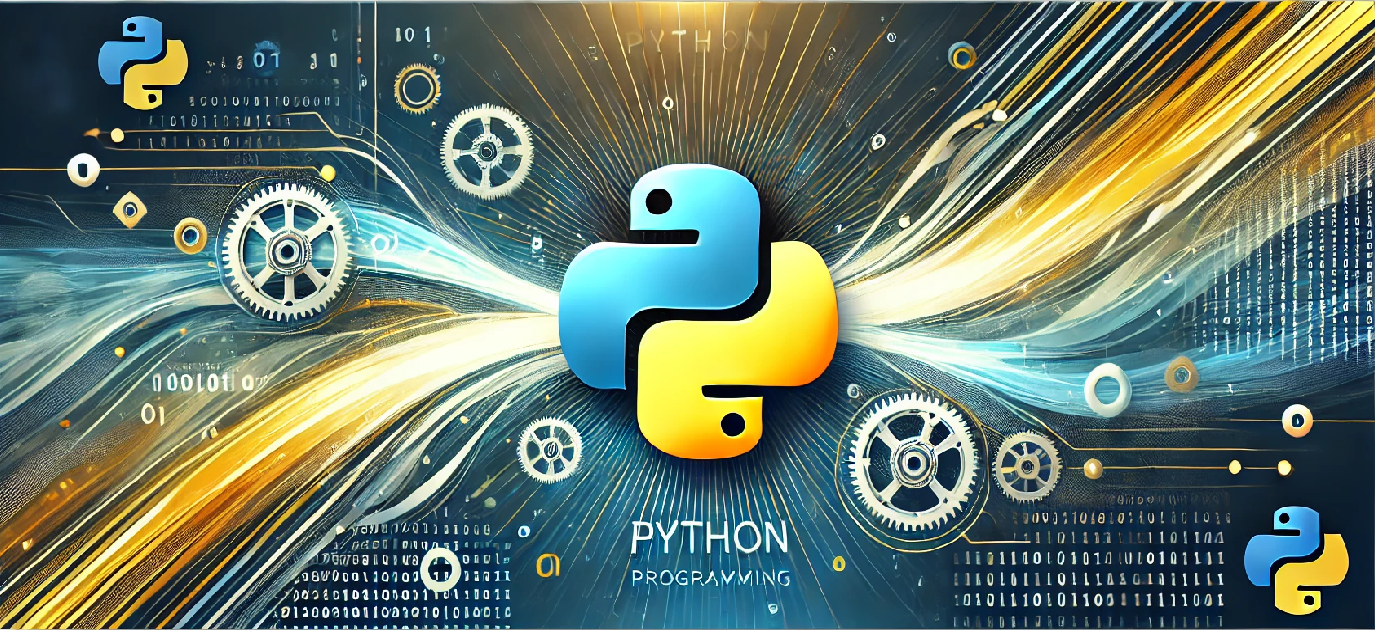Introduction
Python is loaded with built-in functions and methods that make programming easier and faster. Knowing these can save time and help you write more efficient code.
Objective
The goal of this guide is to introduce you to some of the most commonly used built-in functions and methods in Python through a practical code example.
Python Code Example
# Demonstration of important Python built-in functions and methods
# 1. len(), type(), str(), int()
name = "Python"
print("Length of name:", len(name)) # len() returns length
print("Type of name:", type(name)) # type() returns the type
print("Convert number to string:", str(123)) # str() converts to string
print("Convert string to int:", int("456")) # int() converts to integer
# 2. list(), sum(), max(), min()
numbers = [5, 10, 20, 3]
print("Sum of numbers:", sum(numbers)) # sum() adds all items
print("Maximum:", max(numbers)) # max() returns the largest
print("Minimum:", min(numbers)) # min() returns the smallest
# 3. sorted(), reversed()
print("Sorted list:", sorted(numbers)) # sorted() returns a new sorted list
print("Reversed list:", list(reversed(numbers))) # reversed() returns reversed iterator
# 4. string methods: upper(), lower(), replace()
greeting = "Hello, World!"
print("Uppercase:", greeting.upper()) # Converts to uppercase
print("Lowercase:", greeting.lower()) # Converts to lowercase
print("Replace 'World' with 'Python':", greeting.replace("World", "Python"))
# 5. input(), print() - input commented out for auto run
# user_input = input("Enter something: ")
# print("You entered:", user_input)
# 6. isinstance(), range()
print("Is 'name' a string?", isinstance(name, str)) # Checks type
print("Range 1 to 5:", list(range(1, 6))) # Creates a list from 1 to 5
Explanation of Program Structure
This program is structured into small sections showcasing various built-in functions:
- Basic Conversions:
len(),type(),str(),int() - List Operations:
sum(),max(),min(),sorted(),reversed() - String Methods:
upper(),lower(),replace() - Utility Functions:
isinstance(),range()
Each function or method is demonstrated with a clear example so you can see how they behave and what they return.
How to Run the Program
To run this Python script:
- Copy the code from the code block above.
- Paste it into any Python environment (like VSCode, PyCharm, or an online compiler such as Replit or Jupyter Notebook).
- Run the script and observe the output in the terminal or console.
If you’re using Python installed on your computer, save it as builtin_functions_demo.py and run it using the command:
python builtin_functions_demo.py