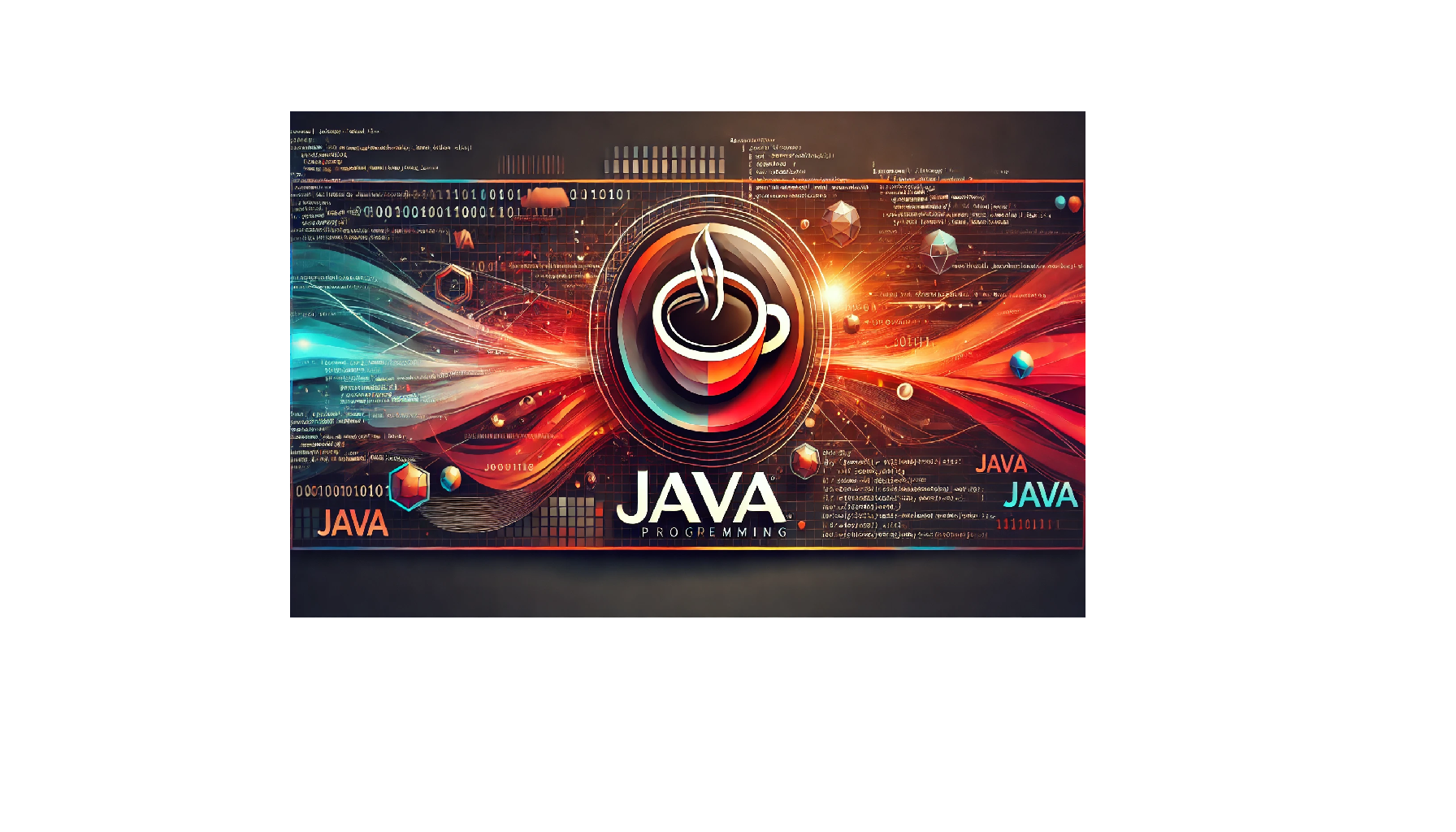This program helps you calculate the tip amount based on the bill total and a tip percentage. Whether you’re dining out or figuring out how much to leave as a tip for services, this tool will automate the process for you.
Objective
The objective of this program is to calculate the tip amount for a given bill total and the specified tip percentage. The user will input the total bill amount and the desired tip percentage, and the program will compute the amount to be tipped. This is useful in many real-life scenarios like paying for meals in restaurants or tipping service providers.
Java Code for Tip Calculator
import java.util.Scanner;
public class TipCalculator {
public static void main(String[] args) {
// Create a Scanner object to read user input
Scanner scanner = new Scanner(System.in);
// Prompt the user to enter the bill total
System.out.print("Enter the total bill amount: $");
double billAmount = scanner.nextDouble();
// Prompt the user to enter the tip percentage
System.out.print("Enter the tip percentage: ");
double tipPercentage = scanner.nextDouble();
// Calculate the tip amount
double tipAmount = (billAmount * tipPercentage) / 100;
// Calculate the total amount including tip
double totalAmount = billAmount + tipAmount;
// Display the calculated tip and total amount
System.out.printf("The tip amount is: $%.2f%n", tipAmount);
System.out.printf("The total amount (bill + tip) is: $%.2f%n", totalAmount);
// Close the scanner to avoid memory leak
scanner.close();
}
}
Explanation of the Program
This program uses the Scanner class to take input from the user. The user is prompted to enter the bill amount and the tip percentage. The program then calculates the tip by multiplying the bill amount with the tip percentage, and dividing the result by 100. After calculating the tip, it computes the total amount (bill + tip) and prints both values with proper formatting.
How to Run the Program
To run the Tip Calculator program:
- Ensure that you have Java installed on your machine. If not, download and install it from the official Java website.
- Save the code in a file named
TipCalculator.java. - Open a terminal or command prompt and navigate to the directory where the file is saved.
- Compile the program using the command:
javac TipCalculator.java. - Run the program using the command:
java TipCalculator. - Follow the on-screen prompts to input the bill total and the tip percentage. The program will output the tip amount and the total amount.