Introduction
RSS (Really Simple Syndication) is a standard format used for delivering regularly changing web content such as news articles, blog posts, or podcasts. In this tutorial, we will learn how to create a simple RSS feed reader using Java. By the end of this tutorial, you’ll be able to fetch and display RSS feed data from a given URL, making it easy to stay updated with the latest content from your favorite websites.
Objective
The objective of this tutorial is to help you understand how to:
- Parse an RSS feed using Java.
- Fetch the feed from a URL.
- Display the RSS feed items such as title, link, and description.
Code for RSS Feed Reader in Java
import java.net.URL;
import javax.xml.parsers.DocumentBuilderFactory;
import javax.xml.parsers.DocumentBuilder;
import org.w3c.dom.Document;
import org.w3c.dom.NodeList;
import org.w3c.dom.Node;
import org.w3c.dom.Element;
public class RSSFeedReader {
public static void main(String[] args) {
try {
// The URL of the RSS feed
String rssUrl = "https://rss.nytimes.com/services/xml/rss/nyt/HomePage.xml"; // Example URL (New York Times RSS feed)
// Create a URL object from the feed URL
URL url = new URL(rssUrl);
// Create a DocumentBuilderFactory instance
DocumentBuilderFactory dbFactory = DocumentBuilderFactory.newInstance();
// Create a DocumentBuilder instance
DocumentBuilder dBuilder = dbFactory.newDocumentBuilder();
// Parse the RSS feed and get the Document object
Document doc = dBuilder.parse(url.openStream());
// Normalize the XML structure
doc.getDocumentElement().normalize();
// Get all nodes (RSS feed entries)
NodeList nList = doc.getElementsByTagName("item");
// Iterate over each item and print out the details
for (int temp = 0; temp < nList.getLength(); temp++) {
Node nNode = nList.item(temp);
if (nNode.getNodeType() == Node.ELEMENT_NODE) {
Element eElement = (Element) nNode;
// Extract and print title, link, and description
String title = eElement.getElementsByTagName("title").item(0).getTextContent();
String link = eElement.getElementsByTagName("link").item(0).getTextContent();
String description = eElement.getElementsByTagName("description").item(0).getTextContent();
// Output the details of each RSS item
System.out.println("Title: " + title);
System.out.println("Link: " + link);
System.out.println("Description: " + description);
System.out.println("-----------");
}
}
} catch (Exception e) {
e.printStackTrace();
}
}
}
Explanation of the Program
In this program, we are using Java’s javax.xml.parsers library to parse the RSS feed, which is in XML format. The main steps in the program are as follows:
- URL Setup: The URL of the RSS feed is defined in the
rssUrlvariable. You can replace this URL with any RSS feed URL you prefer. - Document Parsing: We use
DocumentBuilderFactoryandDocumentBuilderto parse the RSS feed into aDocumentobject, which represents the XML structure of the feed. - Normalization: The
normalize()method is called to clean up the document structure, ensuring it’s well-formed. - Extracting Items: The
getElementsByTagName("item")method retrieves all the RSS feed entries, and we loop through each entry to extract and print the title, link, and description.
How to Run the Program
- Set up your Java development environment: Ensure you have JDK installed and a Java IDE (like IntelliJ IDEA or Eclipse) or a text editor (like VS Code) to write your Java code.
- Create a new Java project: Create a new Java project and a new Java class named
RSSFeedReader. - Copy and paste the code: Copy the code provided above and paste it into the newly created class.
- Run the program: Execute the program from your IDE or command line. If you’re using the command line, compile and run the program using the following commands:
javac RSSFeedReader.java java RSSFeedReader
- View the output: The program will fetch the RSS feed and display the title, link, and description of each feed item in the console.

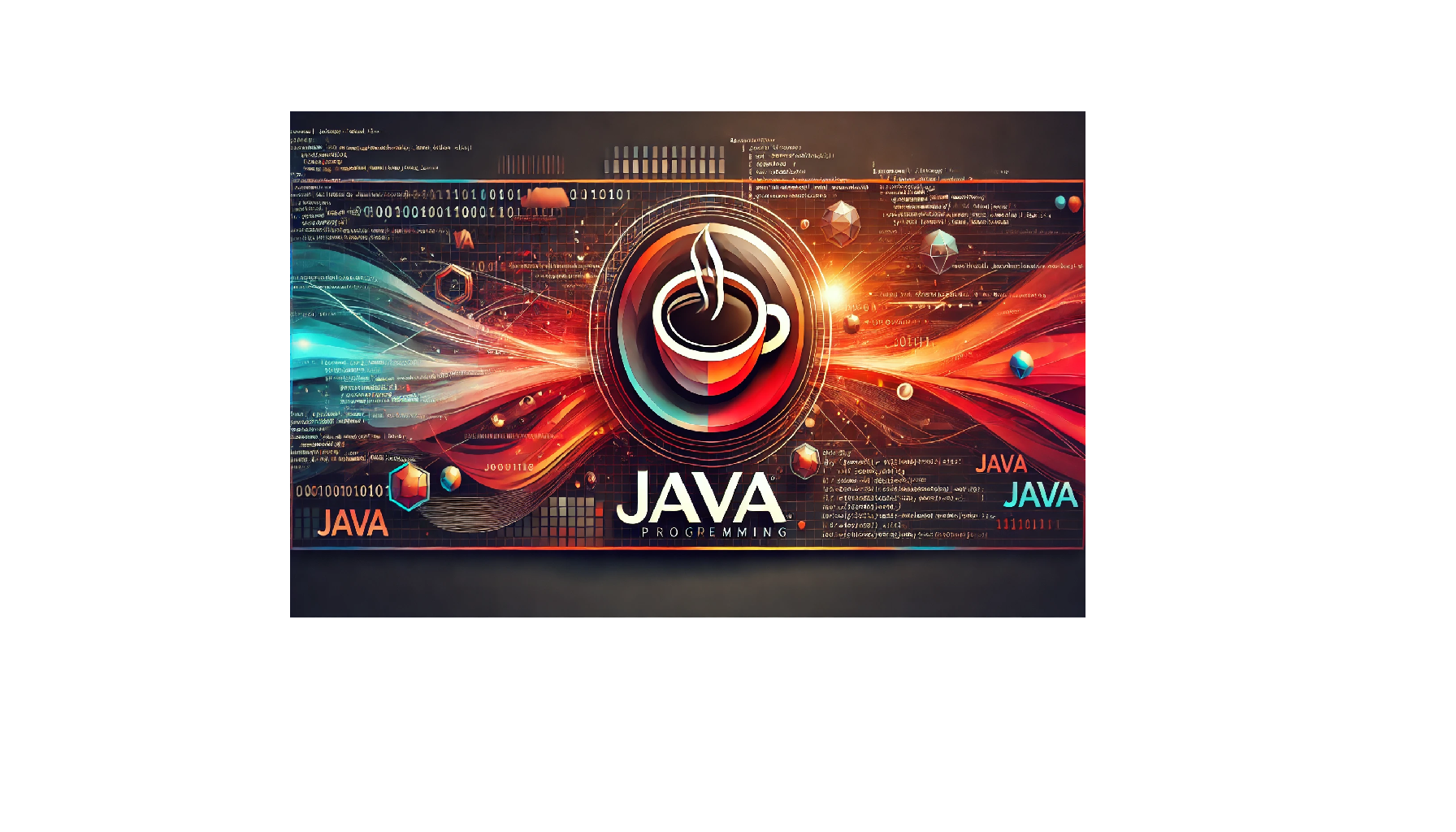
I reckon something really interesting about your blog so I bookmarked.
Hov to do this in PHP or Python?