Introduction
In this tutorial, we will create a simple chat application using Java programming language. The main objective is to demonstrate how to build a basic client-server chat system where one user can send messages to another through a simple console-based interface.
The application consists of two parts: the server program and the client program. The server listens for incoming messages from clients, while the client sends and receives messages to and from the server.
Objective
- Understand how to use Java for networking (Sockets).
- Create a basic server-client communication model using TCP/IP.
- Build a simple messaging system in Java.
Code
Server Program
import java.io.*;
import java.net.*;
public class ChatServer {
public static void main(String[] args) {
try {
ServerSocket serverSocket = new ServerSocket(1234);
System.out.println("Server started, waiting for client...");
Socket socket = serverSocket.accept();
System.out.println("Client connected: " + socket.getInetAddress());
// Input and Output streams for client communication
BufferedReader in = new BufferedReader(new InputStreamReader(socket.getInputStream()));
PrintWriter out = new PrintWriter(socket.getOutputStream(), true);
String message;
while (true) {
message = in.readLine();
if (message.equalsIgnoreCase("bye")) {
System.out.println("Client disconnected");
break;
}
System.out.println("Client: " + message);
out.println("Server: " + message);
}
socket.close();
serverSocket.close();
} catch (IOException e) {
e.printStackTrace();
}
}
}
Client Program
import java.io.*;
import java.net.*;
public class ChatClient {
public static void main(String[] args) {
try {
Socket socket = new Socket("localhost", 1234);
System.out.println("Connected to the server...");
// Input and Output streams for client communication
BufferedReader in = new BufferedReader(new InputStreamReader(socket.getInputStream()));
PrintWriter out = new PrintWriter(socket.getOutputStream(), true);
BufferedReader userInput = new BufferedReader(new InputStreamReader(System.in));
String message;
while (true) {
System.out.print("You: ");
message = userInput.readLine();
out.println(message);
if (message.equalsIgnoreCase("bye")) {
System.out.println("Disconnected from the server.");
break;
}
String response = in.readLine();
System.out.println(response);
}
socket.close();
} catch (IOException e) {
e.printStackTrace();
}
}
}
Explanation of the Program Structure
The program consists of two main components: ChatServer and ChatClient.
- ChatServer: This program listens for incoming connections on port 1234 using a ServerSocket. Once a client connects, it creates input and output streams for communication and listens for messages from the client. It responds to each message received and prints it to the console. The server continues to listen until it receives the “bye” command.
- ChatClient: The client connects to the server at “localhost” on port 1234 using a Socket. It prompts the user for input, sends messages to the server, and displays the server’s response. It also handles disconnecting when the user sends the “bye” command.
How to Run the Program
-
- Make sure you have Java installed on your computer.
- Save the server code in a file called
ChatServer.javaand the client code in a file calledChatClient.java. - Open a terminal or command prompt, navigate to the directory where the files are located, and compile both files:
javac ChatServer.java
javac ChatClient.java
-
- Run the server program first:
java ChatServer
-
- Then, run the client program in another terminal or command prompt:
java ChatClient
- You should now be able to send and receive messages between the server and client. Type “bye” to close the connection.

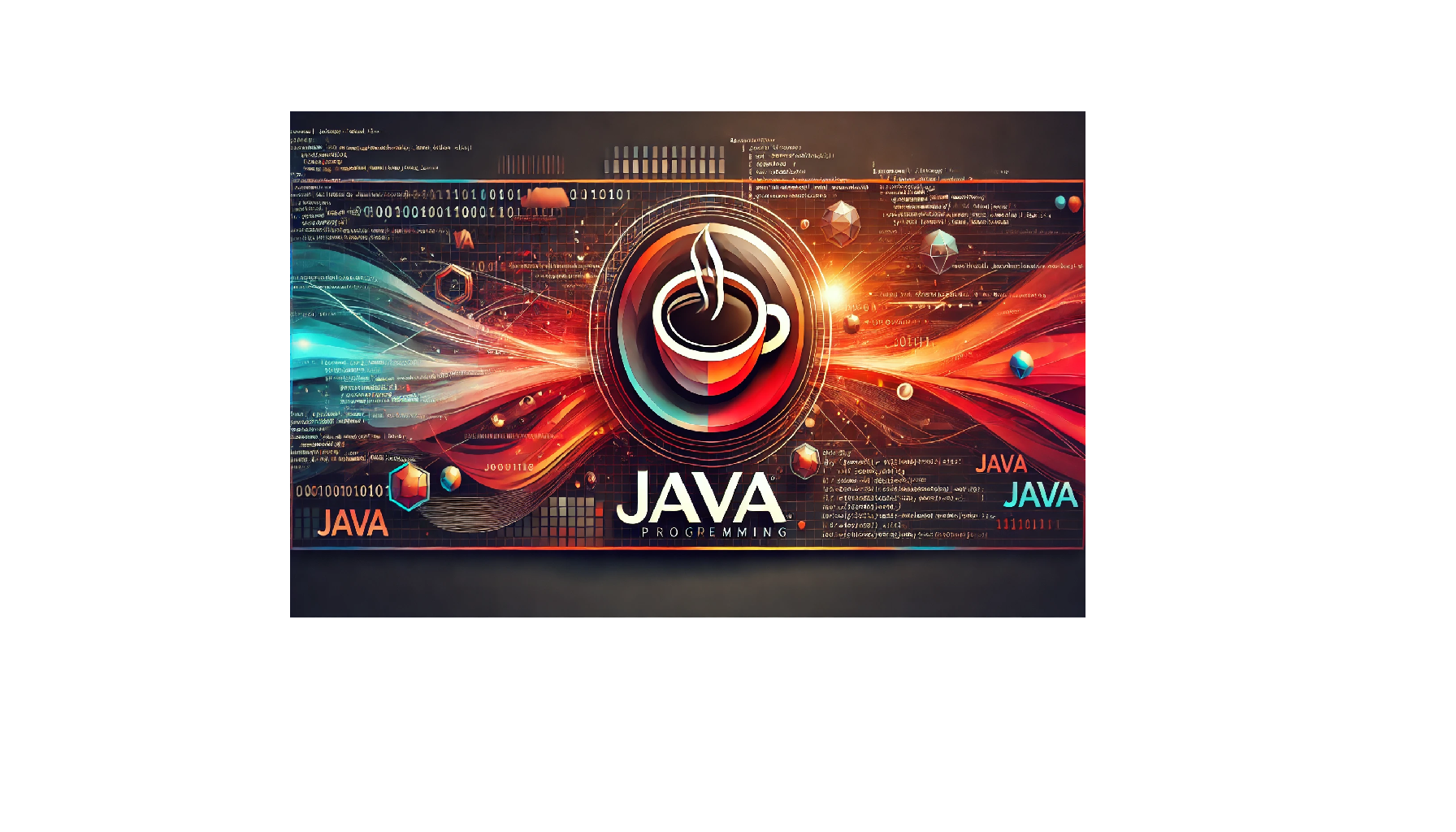
some genuinely wonderful work on behalf of the owner of this internet site, utterly great subject matter.