Introduction
In C++, file handling is an essential feature for interacting with files stored on the computer. One of the most common operations is reading the contents of a file and displaying them on the screen. The ability to read files allows programmers to manipulate data stored in external files, process it, and display it in various forms. In this example, we will create a simple program that reads the contents of a file and displays it on the console.
Objective
The objective of this program is to demonstrate how to use C++ file handling to read a file and display its contents on the console. This will include:
- Opening a file using the C++ file I/O stream.
- Reading from the file and storing its content.
- Displaying the content on the console.
Code
#include <iostream>
#include <fstream> // Required for file handling
#include <string>
using namespace std;
int main() {
string filename = "example.txt"; // File to be read
ifstream file(filename); // Open file for reading
// Check if the file is opened successfully
if (!file) {
cerr << "Error: Could not open the file!" << endl;
return 1; // Exit with error code if file cannot be opened
}
string line;
cout << "File contents:\n";
// Read the file line by line and display each line
while (getline(file, line)) {
cout << line << endl;
}
file.close(); // Close the file after reading
return 0;
}
Explanation of the Program
The program follows a simple flow:
- File Opening: The file is opened using an ifstream object. The file’s name is given as “example.txt”, but you can modify this to any file path you want to read. The
ifstreamconstructor attempts to open the file for reading. - File Check: A check is performed using
if (!file)to ensure that the file opened successfully. If the file cannot be opened, an error message is displayed usingcerrand the program exits with a return code of 1. - Reading and Displaying: The program reads the file line by line using
getline(file, line). Each line of the file is then displayed on the console usingcout. - Closing the File: After reading the entire content, the file is closed using
file.close().
How to Run the Program
To run the program, follow these steps:
- Create the Source Code: Open a text editor or IDE of your choice, such as Visual Studio Code, Code::Blocks, or any C++ editor. Paste the code into a new file and save it with a
.cppextension (e.g.,read_file.cpp). - Prepare the Input File: Ensure that you have a text file named
example.txtin the same directory as the program, or modify the program to point to a specific file path. - Compile the Program: Open a terminal or command prompt. Navigate to the directory containing the program and run the C++ compiler to compile the program. For example, use the following command with
g++:g++ read_file.cpp -o read_file
- Run the Executable: Once compiled, run the program with the following command:
./read_file
- View Output: The program will display the contents of the
example.txtfile on the terminal or console.

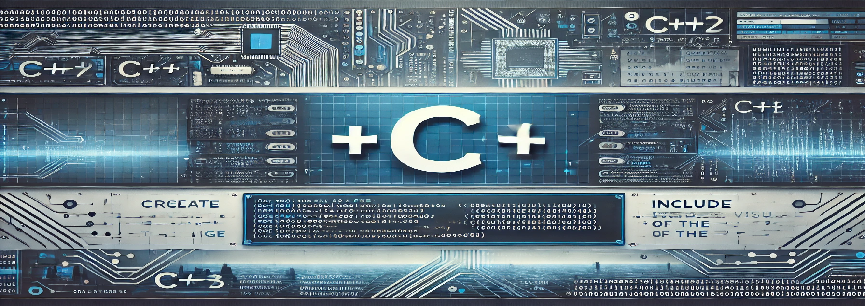
With thanks! Wonderful stuff!
casino en ligne
Good write ups. Thank you!
casino en ligne francais
Beneficial write ups Thank you.
casino en ligne francais
Nicely put. Thanks a lot!
casino en ligne France
Kudos! Plenty of facts!
casino en ligne
Truly lots of terrific data.
casino en ligne fiable
You mentioned this fantastically.
casino en ligne
Incredible a lot of helpful info!
casino en ligne francais
You expressed that terrifically!
casino en ligne France
Truly lots of fantastic tips.
casino en ligne