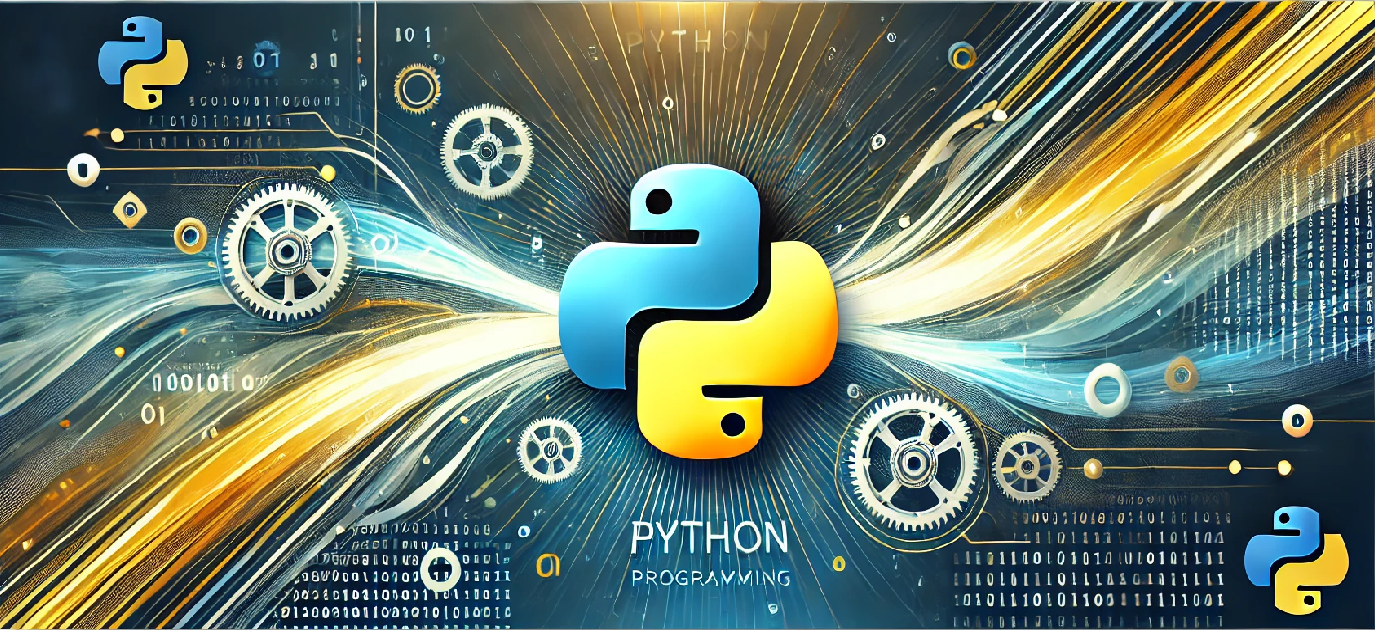Introduction
In Python, a set is an unordered collection of unique items. Sets are particularly useful when you need to store items without duplication and perform set operations like union, intersection, and difference. Unlike lists or tuples, sets do not allow duplicate elements, making them a great tool for managing unique data.
Objective
The objective of this tutorial is to help you understand how to use Python sets to store and manipulate unique data. You’ll learn basic set operations and how to implement them in your programs.
Code Example
# Python Set Example: Unique Data Handling
# Create a set with some duplicate elements
data_set = {1, 2, 3, 4, 5, 1, 3}
# Display the set (duplicates will be removed automatically)
print("Unique data in the set:", data_set)
# Adding new elements
data_set.add(6)
data_set.add(7)
# Removing an element
data_set.remove(4)
# Check if an element exists in the set
print("Is 3 in the set?", 3 in data_set)
# Perform set operations: Union, Intersection, Difference
set_b = {5, 6, 7, 8, 9}
print("Union of set_a and set_b:", data_set | set_b)
print("Intersection of set_a and set_b:", data_set & set_b)
print("Difference between set_a and set_b:", data_set - set_b)
Explanation of the Program Structure
The program starts by creating a set, data_set</>, with some duplicate elements. When printed, Python automatically removes the duplicates and displays only unique values.
We then use the add() method to add new elements to the set and the remove() method to remove an existing element.
The program checks if an element exists in the set using the in keyword. Then, it demonstrates common set operations:
- Union: Combines the elements of both sets.
- Intersection: Displays the common elements between two sets.
- Difference: Displays elements present in the first set but not in the second set.
How to Run the Program
To run the Python program, follow these steps:
- Ensure you have Python installed on your system. If not, download it from python.org.
- Open a text editor or an IDE, such as VS Code, Sublime Text, or PyCharm.
- Copy the provided Python code into a new Python file (e.g.,
unique_data.py). - Run the program through your terminal or command prompt by navigating to the folder containing the file and typing
python unique_data.py. - The output will be displayed in the terminal, showing the unique set values and the results of the set operations.