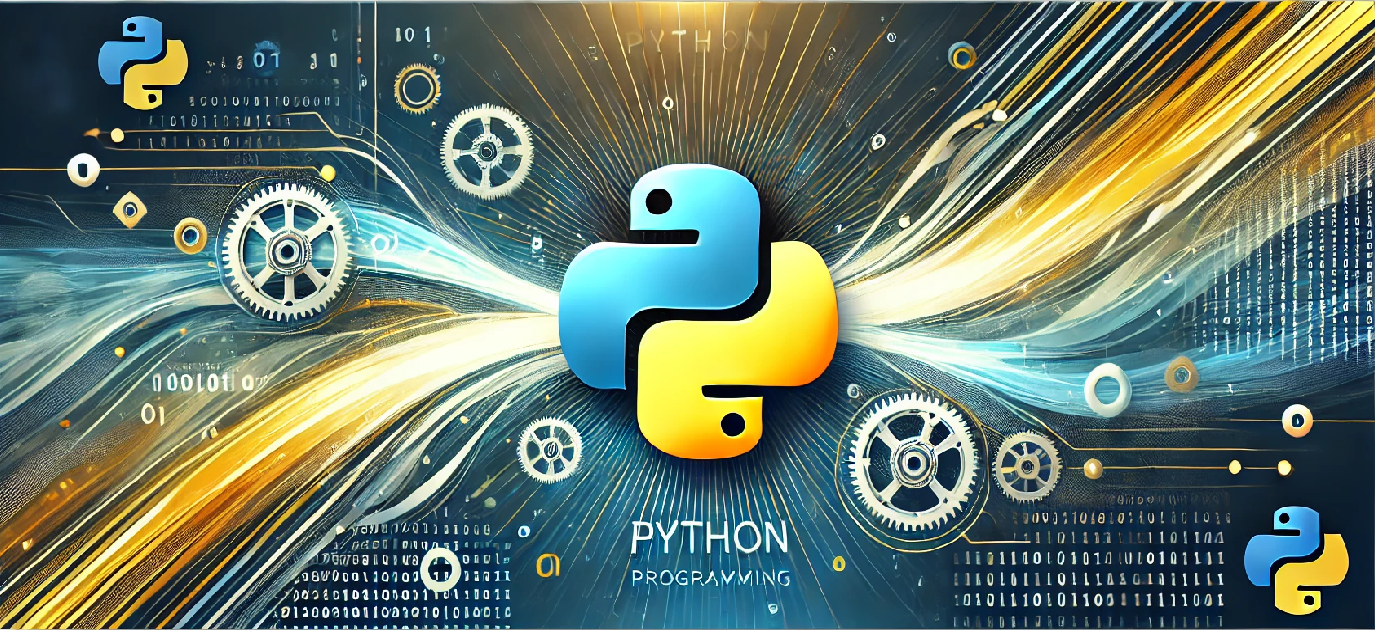Introduction
Object-Oriented Design Patterns (OODP) are essential tools in software development that solve common problems in software architecture. They help in creating more scalable, maintainable, and flexible code. By leveraging design patterns in Python, developers can create more structured and efficient programs. In this tutorial, we will explore some popular design patterns in Python, such as Singleton, Factory, and Observer, through clear code examples.
Objective
The objective of this topic is to:
- Introduce the concept of Object-Oriented Design Patterns.
- Provide practical Python code examples for each pattern.
- Explain how these patterns improve software design and solve common problems.
Example 1: Singleton Pattern
The Singleton Pattern ensures that a class has only one instance and provides a global point of access to it.
class Singleton:
_instance = None
def __new__(cls):
if cls._instance is None:
cls._instance = super(Singleton, cls).__new__(cls)
return cls._instance
# Testing Singleton
singleton1 = Singleton()
singleton2 = Singleton()
print(singleton1 == singleton2) # Output: True, both are the same instance
Explanation of Singleton
The Singleton class ensures that only one instance of the class is created. The __new__ method checks whether an instance already exists. If not, it creates one. Every subsequent call to create a new Singleton object will return the same instance.
Example 2: Factory Pattern
The Factory Pattern is used to create objects without specifying the exact class of the object that will be created.
class Dog:
def speak(self):
return "Woof!"
class Cat:
def speak(self):
return "Meow!"
class AnimalFactory:
def get_animal(self, animal_type):
if animal_type == "dog":
return Dog()
elif animal_type == "cat":
return Cat()
else:
raise ValueError("Unknown animal type!")
# Testing Factory Pattern
factory = AnimalFactory()
animal1 = factory.get_animal("dog")
animal2 = factory.get_animal("cat")
print(animal1.speak()) # Output: Woof!
print(animal2.speak()) # Output: Meow!
Explanation of Factory
The AnimalFactory class abstracts the creation of objects. It provides a get_animal method that returns an instance of Dog or Cat based on the input. This pattern helps in encapsulating the logic of creating objects, making it easier to manage and extend.
Example 3: Observer Pattern
The Observer Pattern is a behavioral pattern where an object (the subject) maintains a list of its dependents (observers) and notifies them of any state changes.
class Subject:
def __init__(self):
self._observers = []
def add_observer(self, observer):
self._observers.append(observer)
def notify(self):
for observer in self._observers:
observer.update()
class Observer:
def update(self):
raise NotImplementedError("Subclass must implement abstract method")
class ConcreteObserver(Observer):
def update(self):
print("Observer notified!")
# Testing Observer Pattern
subject = Subject()
observer1 = ConcreteObserver()
observer2 = ConcreteObserver()
subject.add_observer(observer1)
subject.add_observer(observer2)
subject.notify() # Output: Observer notified! Observer notified!
Explanation of Observer
The Subject class maintains a list of observers and provides a notify method to update them. The Observer class defines an update method that is called when the subject’s state changes. This pattern is useful for implementing event-driven systems.
How to Run the Program
To run the above examples, follow these steps:
- Ensure you have Python installed (version 3.x).
- Copy the code snippets into a text file with a
.pyextension (e.g.,design_patterns.py). - Open a terminal and navigate to the folder where your Python file is saved.
- Run the program using the command:
python design_patterns.py