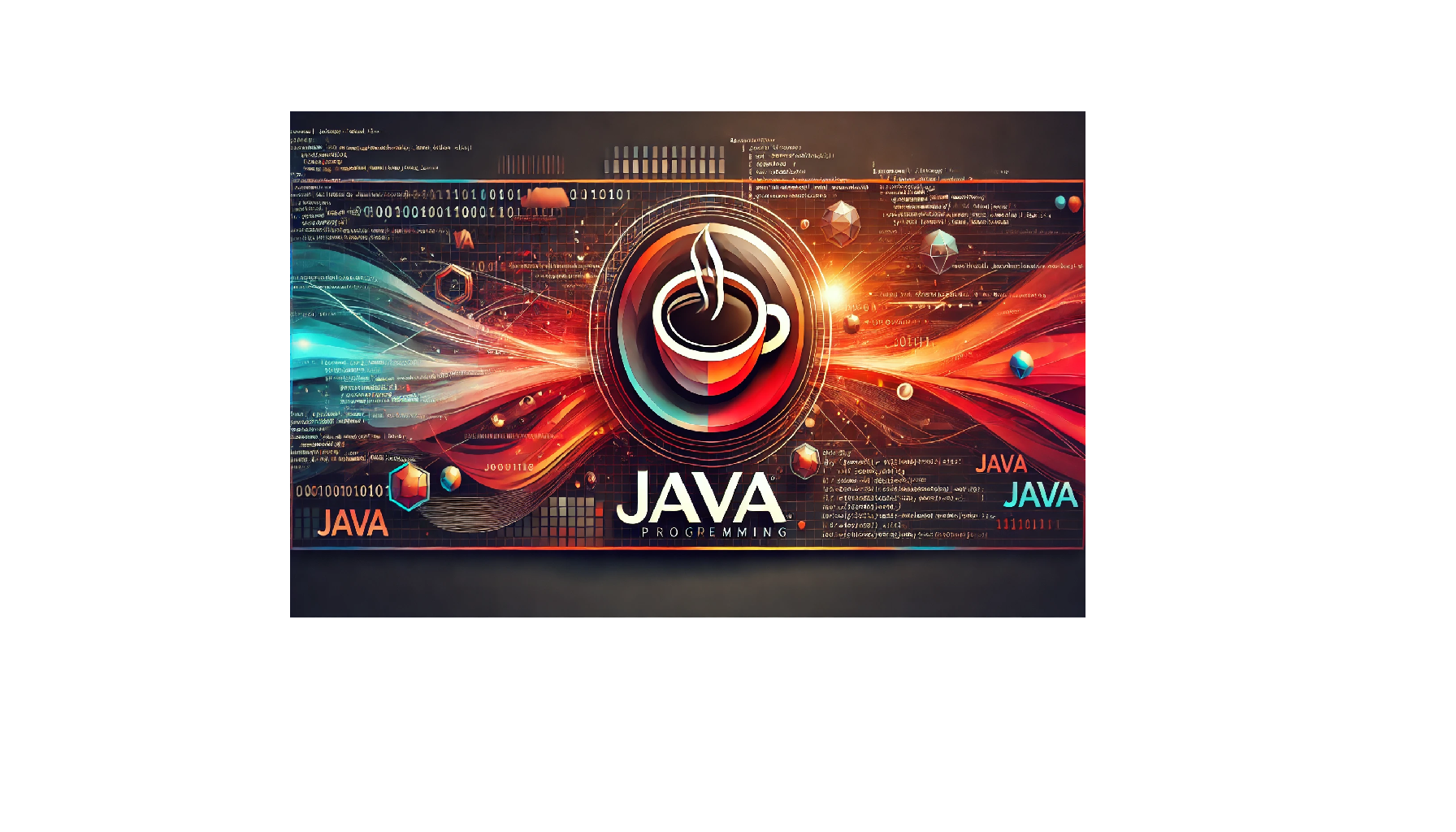Introduction
In this tutorial, we will create a simple Java program to solve a maze using a backtracking algorithm. A maze is a puzzle consisting of paths and walls, and our goal is to find a path from the start point to the end point. Backtracking is a technique used to find the solution by exploring possible paths and backtracking when a path doesn’t lead to the solution.
Objective
The objective of this program is to implement a maze solver using Java. We will represent the maze as a 2D array, with 0 for an open path and 1 for a wall. The program will use a depth-first search approach to explore the maze and find a path from the start to the end.
Java Code
import java.util.*;
public class MazeSolver {
// Size of the maze
static int N = 5;
// Directions to move in the maze (up, down, left, right)
static int[] rowDirection = {-1, 1, 0, 0};
static int[] colDirection = {0, 0, -1, 1};
// Function to solve the maze
public static boolean solveMaze(int[][] maze, int x, int y, int[][] solution) {
// If we have reached the destination, return true
if (x == N - 1 && y == N - 1) {
solution[x][y] = 1;
return true;
}
// Check if current position is valid and safe to move
if (isSafe(maze, x, y)) {
// Mark the current cell as part of the solution path
solution[x][y] = 1;
// Move in all possible directions (up, down, left, right)
for (int dir = 0; dir < 4; dir++) { int newX = x + rowDirection[dir]; int newY = y + colDirection[dir]; // Recursively explore the next cell if (solveMaze(maze, newX, newY, solution)) { return true; } // If no path is found, backtrack by unmarking the current cell solution[x][y] = 0; } } return false; } // Function to check if a cell is safe to visit public static boolean isSafe(int[][] maze, int x, int y) { // Check if the cell is within bounds and not a wall return (x >= 0 && x < N && y >= 0 && y < N && maze[x][y] == 0);
}
// Function to print the solution matrix
public static void printSolution(int[][] solution) {
for (int i = 0; i < N; i++) {
for (int j = 0; j < N; j++) {
System.out.print(solution[i][j] + " ");
}
System.out.println();
}
}
public static void main(String[] args) {
// 0 represents open path and 1 represents wall
int[][] maze = {
{0, 0, 0, 1, 0},
{1, 1, 0, 1, 0},
{0, 1, 0, 0, 0},
{0, 1, 1, 1, 0},
{0, 0, 0, 0, 0}
};
int[][] solution = new int[N][N]; // To store the solution path
// Call the solveMaze function to find the solution
if (solveMaze(maze, 0, 0, solution)) {
System.out.println("Solution path found:");
printSolution(solution);
} else {
System.out.println("No solution found.");
}
}
}
Explanation of the Program
This Java program uses a backtracking algorithm to solve the maze. Here’s a breakdown of the key components:
- Maze Representation: The maze is represented as a 2D array where 0 represents an open path and 1 represents a wall.
- Backtracking Algorithm: The program recursively explores the maze starting from the top-left corner (0, 0). It moves in all four directions (up, down, left, right) and tries to reach the bottom-right corner (N-1, N-1). If a path is not possible, it backtracks.
- Solution Matrix: The program maintains a solution matrix where 1 indicates a part of the valid path and 0 represents unvisited cells.
- isSafe Function: This function checks if a given cell is within the bounds of the maze and is not blocked by a wall.
How to Run the Program
- Open your preferred Java IDE (like IntelliJ IDEA, Eclipse, or NetBeans).
- Create a new Java project and add a new Java class named
MazeSolver. - Copy and paste the provided code into the
MazeSolver.javafile. - Compile and run the program. You should see the solution matrix printed to the console if a path exists.