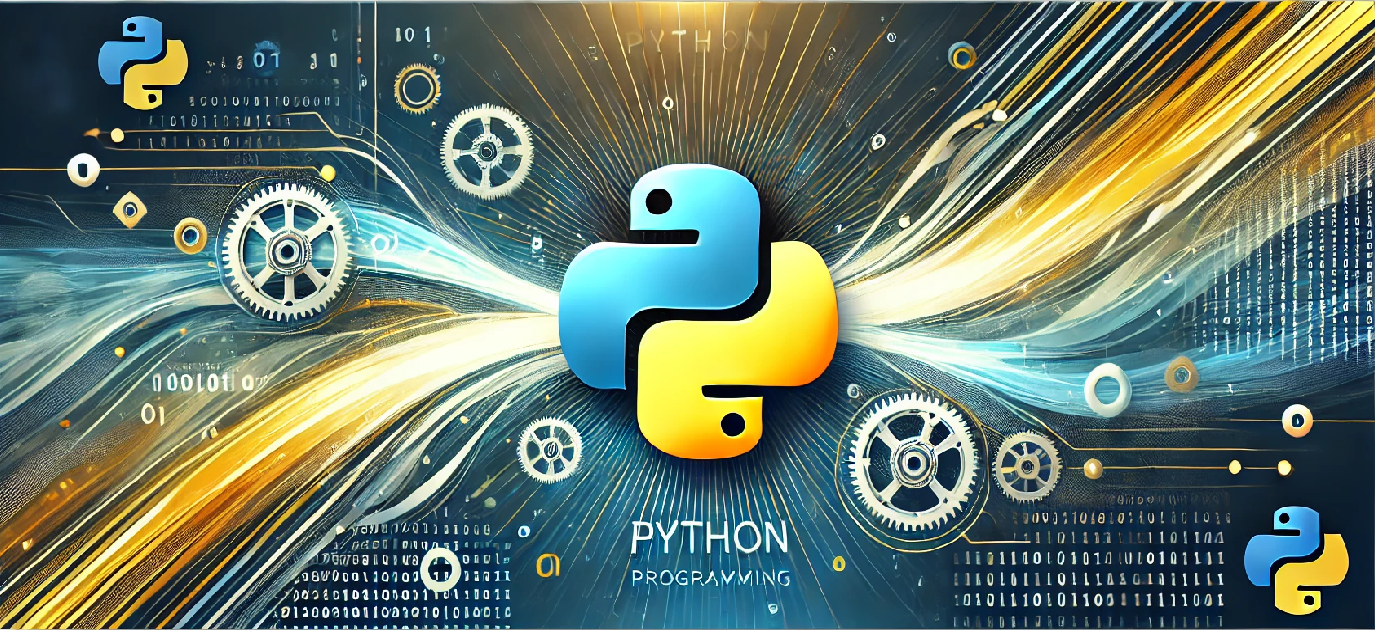Introduction
Managing personal finances is an important skill that everyone should develop. One of the best ways to stay on top of your finances is by keeping track of your expenses. With an expense tracker, you can monitor your spending, categorize your expenses, and work towards your financial goals.
Objective
The objective of this program is to provide an easy way to track and categorize personal expenses. It allows the user to input different types of expenses, categorize them, and calculate totals for each category. This can help you identify where you’re spending the most money and improve your budgeting skills.
Expense Tracker Program Code
# Expense Tracker Program
# Author: Learn Programming
class Expense:
def __init__(self, name, amount, category):
self.name = name
self.amount = amount
self.category = category
def __str__(self):
return f"{self.name}: ${self.amount} ({self.category})"
class ExpenseTracker:
def __init__(self):
self.expenses = []
def add_expense(self, name, amount, category):
expense = Expense(name, amount, category)
self.expenses.append(expense)
def get_total_expenses(self):
total = sum(expense.amount for expense in self.expenses)
return total
def get_expenses_by_category(self):
category_totals = {}
for expense in self.expenses:
if expense.category not in category_totals:
category_totals[expense.category] = 0
category_totals[expense.category] += expense.amount
return category_totals
def display_expenses(self):
for expense in self.expenses:
print(expense)
def display_summary(self):
print("\nExpense Summary:")
print(f"Total Expenses: ${self.get_total_expenses()}")
category_totals = self.get_expenses_by_category()
for category, total in category_totals.items():
print(f"{category}: ${total}")
# Program Execution
tracker = ExpenseTracker()
# Sample input
tracker.add_expense("Coffee", 5.50, "Food")
tracker.add_expense("Groceries", 50.00, "Food")
tracker.add_expense("Movie Ticket", 12.00, "Entertainment")
tracker.add_expense("Gym Membership", 30.00, "Fitness")
# Display all expenses
tracker.display_expenses()
# Display expense summary
tracker.display_summary()
Program Explanation
This expense tracker program is structured as follows:
- Expense Class: This class represents a single expense. It stores the expense name, amount, and category.
- ExpenseTracker Class: This class is responsible for managing a list of expenses. It allows adding new expenses, displaying expenses, and summarizing total expenses and expenses by category.
- Adding Expenses: The program allows users to add expenses by providing the name, amount, and category of the expense.
- Displaying Expenses: It shows the list of all expenses, along with their category and amount.
- Expense Summary: The program provides a summary showing the total expenses and expenses grouped by category.
How to Run the Program
1. Copy the Python code above into a Python file (e.g., expense_tracker.py).
2. Make sure you have Python installed on your computer.
3. Run the Python script using the command:
python expense_tracker.py4. The program will display the list of expenses, as well as the summary showing the total expenses and expenses by category.