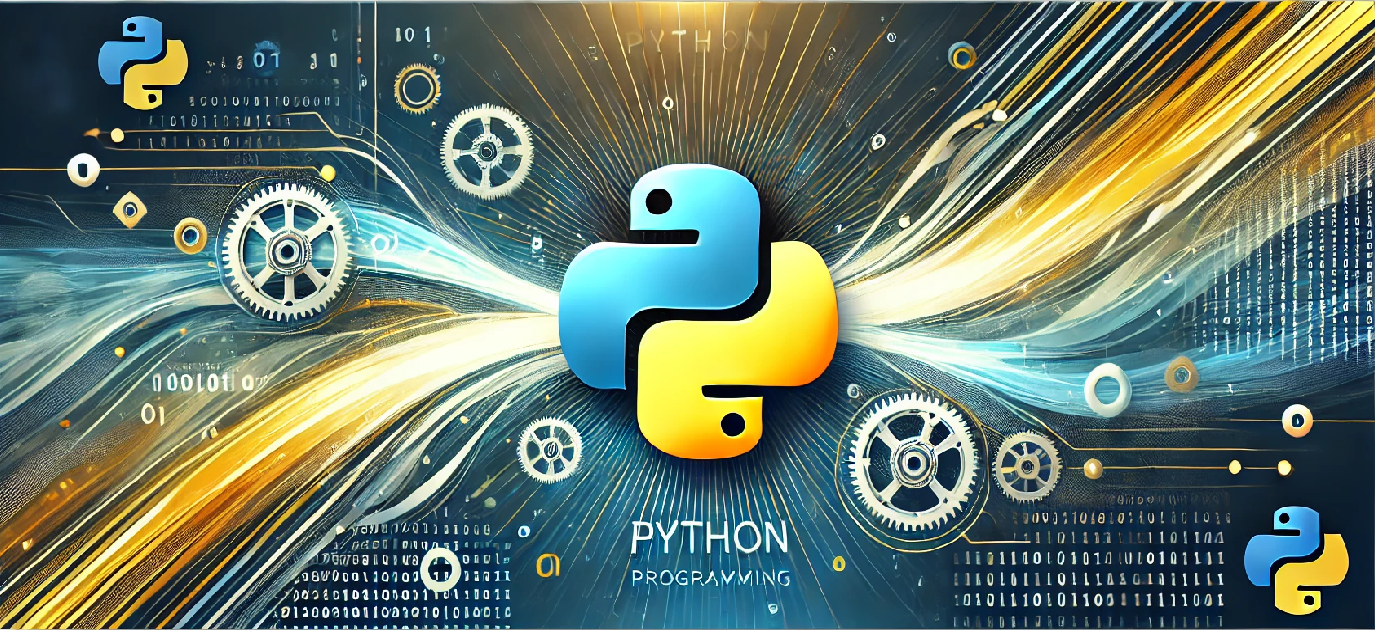Introduction: Context managers are a powerful feature in Python, commonly used for managing resources such as files, network connections, or database sessions. While Python provides built-in context managers like open() for file handling, you may find it necessary to create your own custom context managers for specific use cases. This allows you to control setup and cleanup operations automatically.
Objective: In this tutorial, we’ll explore how to create custom context managers in Python to handle specific resources, ensuring proper cleanup, even in cases of errors. You will learn how to implement context managers using both class-based and generator-based approaches.
Code Example
Here is a Python program that demonstrates a custom context manager using the __enter__ and __exit__ methods:
# Custom Context Manager using class-based approach
class MyContextManager:
def __enter__(self):
# Code to set up the resource (e.g., opening a file, creating a connection)
print("Entering the context: Resource setup.")
return self # The value returned here will be available as 'as' in 'with'
def __exit__(self, exc_type, exc_val, exc_tb):
# Code to clean up the resource (e.g., closing a file, releasing resources)
print("Exiting the context: Resource cleanup.")
# Handle exceptions if necessary, returning True suppresses exceptions
if exc_type is not None:
print(f"An exception occurred: {exc_val}")
return False # If False, the exception is not suppressed
# Using the custom context manager
with MyContextManager() as manager:
print("Inside the context manager.")
# Simulating an exception
raise ValueError("Something went wrong!")
Program Explanation
Program Structure: The custom context manager is implemented through a class MyContextManager, which contains two key methods:
__enter__: This method is executed when the execution enters thewithblock. Here, you can perform tasks like opening files, initializing connections, etc.__exit__: This method is executed when the execution exits thewithblock, either normally or due to an exception. It is used to clean up resources like closing files or releasing locks.
The code block inside the with statement executes as usual. If an exception occurs within the with block (like the ValueError in this example), it is caught by the __exit__ method, which handles the exception.
How to Run the Program
To run this program, you can copy the code into a Python file (e.g., context_manager_example.py) and execute it in a terminal or an integrated development environment (IDE) that supports Python (such as PyCharm or VS Code). Running the script will demonstrate how the context manager automatically handles resource management and exception handling.