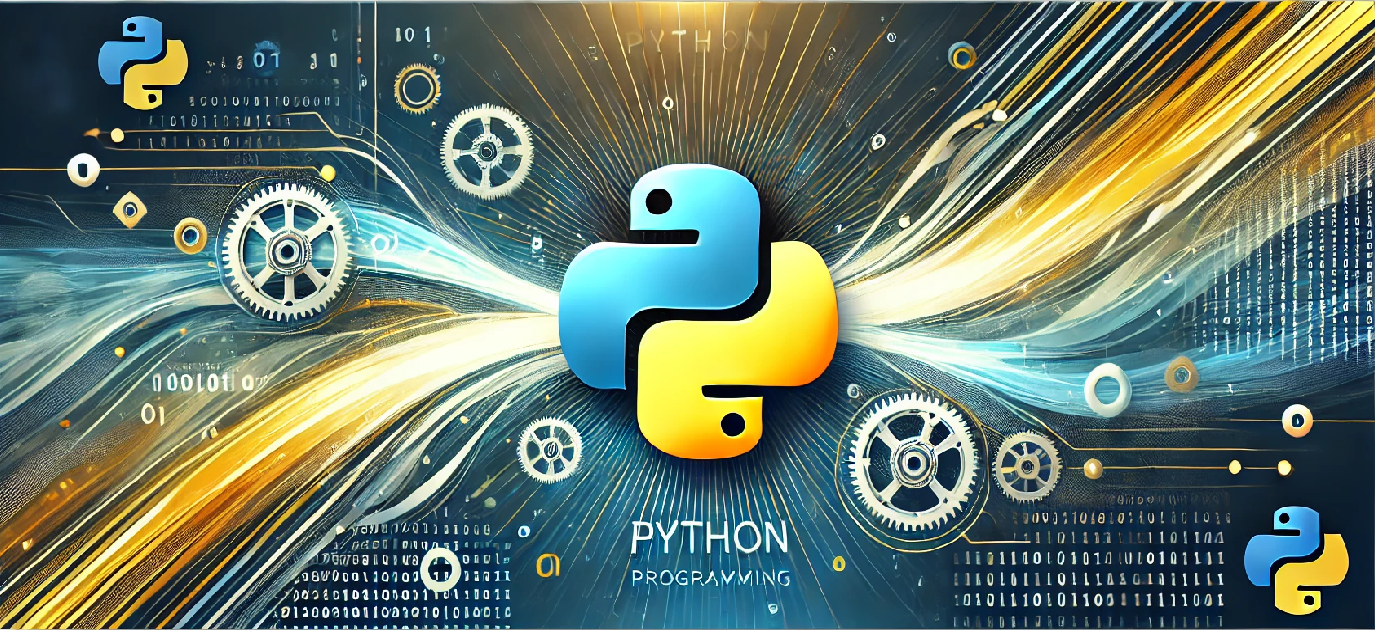Introduction
Python modules help organize code into reusable files, making large applications easier to manage. A module is simply a Python file containing functions, classes, or variables you can use in other Python programs.
Objective
In this guide, you will learn how to:
- Create a custom Python module
- Import and use that module in another script
- Understand the structure and how to execute it
Step 1: Create a Python Module
Save the following code in a file named mymodule.py:
# mymodule.py
def greet(name):
return f"Hello, {name}! Welcome to Python modules."
def add(a, b):
return a + b
Step 2: Use the Module in Another File
Now create another file named main.py in the same directory:
# main.py
import mymodule
# Using functions from mymodule
message = mymodule.greet("Alice")
sum_result = mymodule.add(10, 5)
print(message)
print("Sum:", sum_result)
Explanation
mymodule.py defines two functions: greet() and add(). These functions are available to any file that imports this module using import mymodule.
In main.py, we import the module and use its functions by referencing them as mymodule.function_name().
How to Run the Program
- Make sure both
mymodule.pyandmain.pyare in the same folder. - Open a terminal or command prompt and navigate to that folder.
- Run the following command:
python main.pyYou should see this output:
Hello, Alice! Welcome to Python modules.
Sum: 15