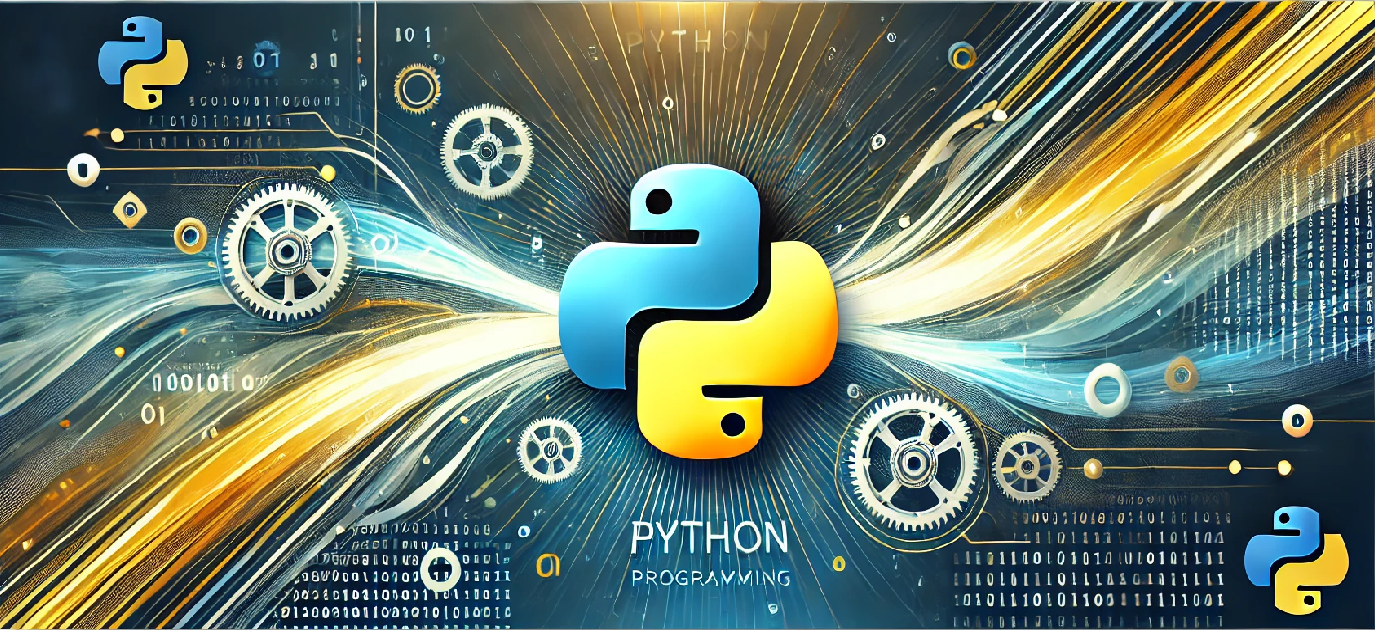In Python, the collections module offers a collection of specialized container datatypes that can be very helpful in various programming scenarios. The most commonly used are NamedTuple, defaultdict, and Counter. These data structures enhance performance and make the code more readable and efficient.
Objective
This tutorial aims to introduce three powerful features of Python’s collections module:
- NamedTuple: A subclass of the built-in tuple data structure that allows for more readable and self-documenting code.
- defaultdict: A dictionary subclass that returns a default value when a key is accessed that doesn’t exist.
- Counter: A subclass of the dictionary that counts the occurrences of elements in an iterable.
Code Example
Below is an example of using NamedTuple, defaultdict, and Counter in Python:
from collections import namedtuple, defaultdict, Counter
# 1. NamedTuple Example
Person = namedtuple('Person', ['name', 'age', 'city'])
person1 = Person(name='John', age=25, city='New York')
print(f"NamedTuple Example: {person1}")
# 2. defaultdict Example
dd = defaultdict(int)
dd['apples'] += 1
dd['bananas'] += 2
print(f"defaultdict Example: {dict(dd)}")
# 3. Counter Example
words = ['apple', 'banana', 'apple', 'orange', 'banana', 'banana']
word_count = Counter(words)
print(f"Counter Example: {word_count}")
Explanation of the Program Structure
The program consists of three parts, each demonstrating a specific feature of the collections module:
- NamedTuple: We define a
Personnamed tuple with fields ‘name’, ‘age’, and ‘city’. We then create an instance of this named tuple and print it. - defaultdict: We create a
defaultdictwithintas the default factory function. This means that if a key is accessed that doesn’t exist, it will return 0. We then increment values for ‘apples’ and ‘bananas’ and print the dictionary. - Counter: We create a list of words and use
Counterto count the occurrences of each word. We then print the result, showing how many times each word appears.
How to Run the Program
To run this program, follow these steps:
-
- Ensure you have Python 3 installed on your machine.
- Create a new file (e.g.,
collections_example.py) and paste the code into this file. - Open your terminal or command prompt.
- Navigate to the directory where your
collections_example.pyfile is located. - Run the program using the following command:
python collections_example.py- The output will be displayed in the terminal, showing examples of each data structure.