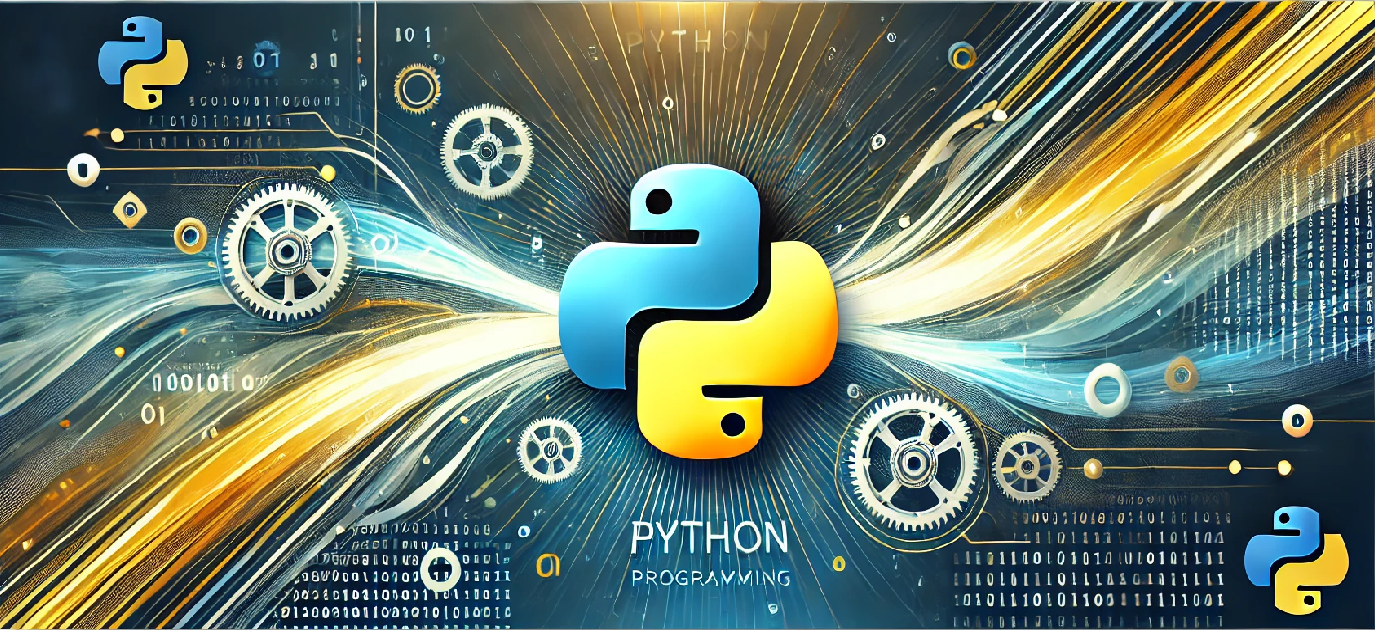Asynchronous programming in Python can make your applications more efficient and scalable, especially when dealing with tasks that involve waiting (e.g., I/O operations). The `asyncio` module in Python provides the framework to write asynchronous code that can run concurrently.
Objective
The purpose of this guide is to introduce you to Python’s `asyncio` module, which allows you to write asynchronous code with ease. By the end of this article, you’ll understand how to use `asyncio` to run multiple tasks concurrently and improve the performance of your Python programs, particularly when dealing with I/O-bound operations.
Example Code
import asyncio
# A simple asynchronous function that simulates a task with delay
async def fetch_data(name, delay):
print(f"Task {name} started...")
await asyncio.sleep(delay)
print(f"Task {name} finished after {delay} seconds.")
return f"Data from {name}"
# Main function to run the asynchronous tasks concurrently
async def main():
task1 = fetch_data("Task 1", 2)
task2 = fetch_data("Task 2", 1)
task3 = fetch_data("Task 3", 3)
# Running the tasks concurrently
results = await asyncio.gather(task1, task2, task3)
print("\nResults:")
for result in results:
print(result)
# Running the event loop
if __name__ == "__main__":
asyncio.run(main())
Explanation of the Program Structure
The program defines three main components:
- fetch_data(name, delay): This is an asynchronous function that simulates an I/O-bound task by using the
await asyncio.sleep(delay)to pause the task for a specified amount of time. - main(): This is another asynchronous function where we create multiple tasks using the
fetch_data()function. We run these tasks concurrently usingasyncio.gather(). - asyncio.run(main()): This runs the
main()coroutine inside an event loop. The event loop ensures that all asynchronous operations are executed efficiently.
How to Run the Program
To run this program, follow these steps:
- Make sure you have Python 3.7+ installed on your machine.
- Copy the provided code into a Python file (e.g.,
asyncio_example.py). - Open your terminal or command prompt and navigate to the directory where the file is saved.
- Run the program using the command:
python asyncio_example.py. - You’ll see the output showing the tasks running concurrently, followed by the results of each task.