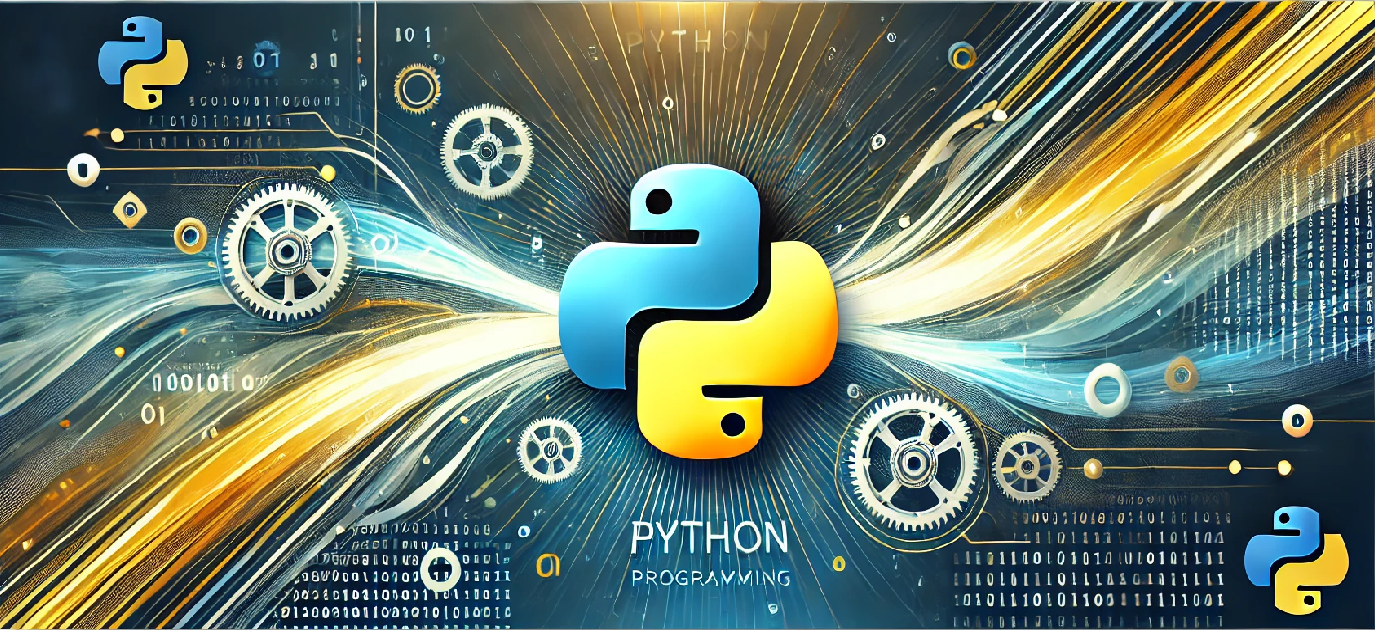Efficient File Handling in Python Using the with Statement
📘 Introduction
In Python, file handling is a common task whether you’re working on data analysis, writing logs, or managing user data. One of the most efficient and error-safe ways to handle files is by using the with statement. It helps in writing cleaner code and ensures proper management of system resources by automatically closing files.
🎯 Objective
The goal of this tutorial is to help you understand the use of the with statement in Python for file handling. You will learn:
- Why
withis preferred over traditional methods. - How to use
with open()for reading and writing files. - How to write a basic file I/O program using the
withstatement.
🧑💻 Python Code Example
# Writing to a file using 'with' statement
with open("sample.txt", "w") as file:
file.write("Hello, this file was written using the with statement in Python!\n")
file.write("It's a clean and efficient way to handle files.\n")
# Reading the file using 'with' statement
with open("sample.txt", "r") as file:
content = file.read()
print("File Content:\n")
print(content)
🧠 Explanation
Here’s a breakdown of how this program works:
with open("sample.txt", "w") as file:– Opens a file in write mode. If it doesn’t exist, it will be created. Thefileobject is automatically closed after the block finishes.file.write(...)– Writes text to the file line by line.with open("sample.txt", "r") as file:– Reopens the same file in read mode to read and display its contents.file.read()– Reads the entire content of the file into a string.
🚀 How to Run the Program
- Open a text editor or an IDE like VS Code, PyCharm, or IDLE.
- Copy and paste the code into a new Python file, e.g.,
file_handling.py. - Save the file and run it using your Python interpreter (Python 3 recommended).
- Check the directory for a file named
sample.txtand view its content.
This demonstrates the safe and concise approach to file handling in Python using the with statement.