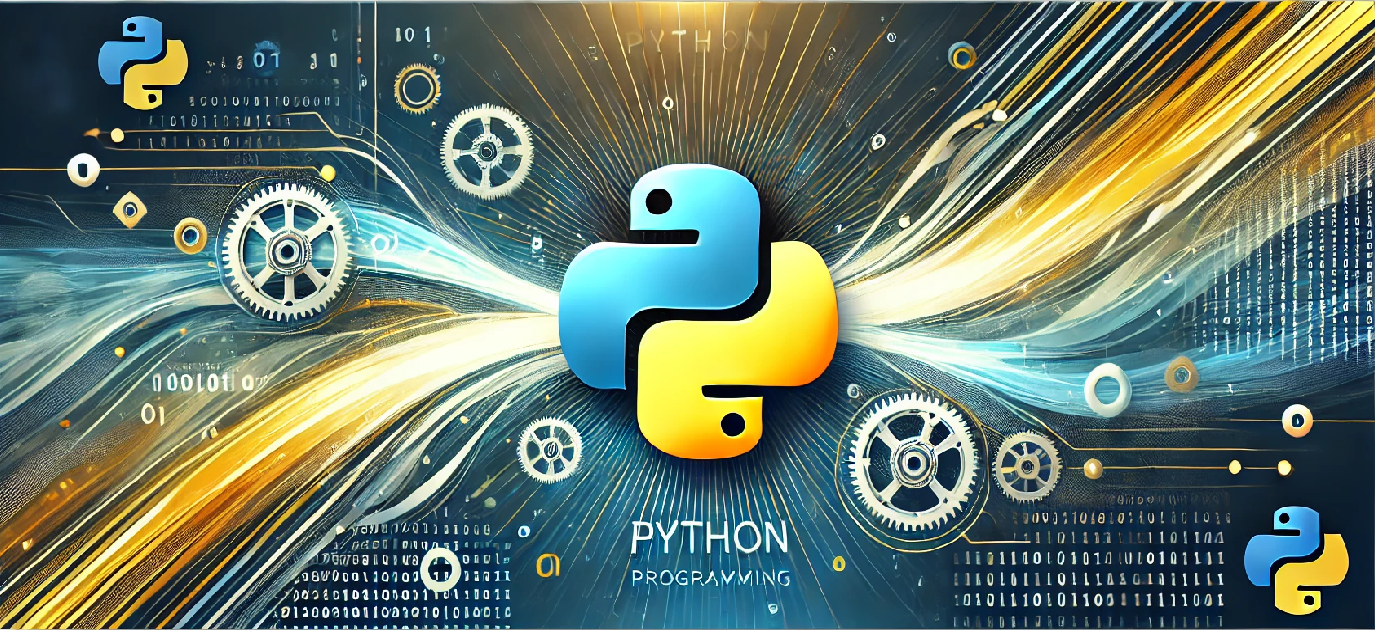Python Regex: Search, Match, and Replace Tutorial
🔍 Introduction
Regular expressions (regex) are a powerful way to perform pattern matching and text processing in Python.
They allow you to efficiently search, match, and replace parts of strings using a concise syntax.
This tutorial is designed to give you a practical understanding of how to use regex in Python using the built-in re module.
🎯 Objective
By the end of this tutorial, you will be able to:
- Understand how to import and use the
remodule - Search for patterns within strings
- Match specific string patterns
- Replace text using regex patterns
💻 Python Code Example
import re
# Sample text
text = "Contact us at support@example.com or sales@example.org."
# Search for an email address
email_pattern = r'\b[\w.-]+@[\w.-]+\.\w+\b'
found_emails = re.findall(email_pattern, text)
print("Found emails:", found_emails)
# Match a word at the beginning of a string
match_result = re.match(r'Contact', text)
if match_result:
print("Matched:", match_result.group())
# Replace email addresses with [email]
replaced_text = re.sub(email_pattern, '[email]', text)
print("Replaced text:", replaced_text)
🧠 Explanation
Let’s break down the program:
import re— Imports Python’s regex module.re.findall()— Finds all substrings that match the email pattern.re.match()— Tries to match the word “Contact” at the beginning of the string.re.sub()— Replaces all detected email addresses with the string[email].
This script demonstrates core regex operations: searching with findall,
matching with match, and replacing with sub.
▶️ How to Run This Program
To run the program:
- Copy the code above into a file, e.g.,
regex_demo.py - Open your terminal or command prompt
- Run the file with:
python regex_demo.py
Make sure Python 3 is installed on your system.