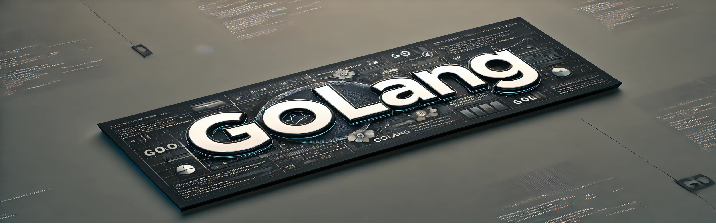Introduction
Tic-Tac-Toe is a classic game that is simple to play but challenging to master. This program enhances the traditional Tic-Tac-Toe game by adding a simple AI opponent. The AI employs basic strategies to compete against the player, ensuring an engaging experience.
Objective
The primary goal of this program is to demonstrate how to implement a simple AI for Tic-Tac-Toe using the Go programming language. It highlights core programming concepts such as game logic, input validation, and AI decision-making.
Code
package main
import (
"fmt"
"math/rand"
"time"
)
const (
empty = " "
player = "X"
ai = "O"
)
func main() {
board := [3][3]string{
{empty, empty, empty},
{empty, empty, empty},
{empty, empty, empty},
}
for {
printBoard(board)
playerMove(&board)
if checkWin(board, player) {
printBoard(board)
fmt.Println("You win!")
break
}
if isBoardFull(board) {
printBoard(board)
fmt.Println("It's a draw!")
break
}
aiMove(&board)
if checkWin(board, ai) {
printBoard(board)
fmt.Println("AI wins!")
break
}
if isBoardFull(board) {
printBoard(board)
fmt.Println("It's a draw!")
break
}
}
}
func printBoard(board [3][3]string) {
fmt.Println("\nCurrent Board:")
for _, row := range board {
fmt.Printf("%s | %s | %s\n", row[0], row[1], row[2])
fmt.Println("---------")
}
}
func playerMove(board *[3][3]string) {
var row, col int
for {
fmt.Print("Enter your move (row and column: 0, 1, or 2): ")
fmt.Scan(&row, &col)
if row >= 0 && row < 3 && col >= 0 && col < 3 && board[row][col] == empty {
board[row][col] = player
break
}
fmt.Println("Invalid move. Try again.")
}
}
func aiMove(board *[3][3]string) {
rand.Seed(time.Now().UnixNano())
for {
row := rand.Intn(3)
col := rand.Intn(3)
if board[row][col] == empty {
board[row][col] = ai
fmt.Printf("AI moves to %d, %d\n", row, col)
break
}
}
}
func checkWin(board [3][3]string, symbol string) bool {
for i := 0; i < 3; i++ {
if board[i][0] == symbol && board[i][1] == symbol && board[i][2] == symbol {
return true
}
if board[0][i] == symbol && board[1][i] == symbol && board[2][i] == symbol {
return true
}
}
if board[0][0] == symbol && board[1][1] == symbol && board[2][2] == symbol {
return true
}
if board[0][2] == symbol && board[1][1] == symbol && board[2][0] == symbol {
return true
}
return false
}
func isBoardFull(board [3][3]string) bool {
for _, row := range board {
for _, cell := range row {
if cell == empty {
return false
}
}
}
return true
}
Explanation
This program performs the following steps:
- Define constants: Symbols for the player, AI, and empty cells are defined for clarity.
- Initialize the board: A 3×3 array represents the Tic-Tac-Toe grid.
- Game loop: The game alternates between the player and AI until a win or draw occurs.
- Player and AI moves: The player manually selects a cell, while the AI randomly selects an available cell.
- Win and draw checks: The program checks rows, columns, and diagonals for a win and determines if the board is full for a draw.
How to Run
- Install Go from the official Go website.
- Copy the code into a file named
tic_tac_toe_ai.go. - Run the program using the command:
go run tic_tac_toe_ai.go
- Follow the prompts to play against the AI.