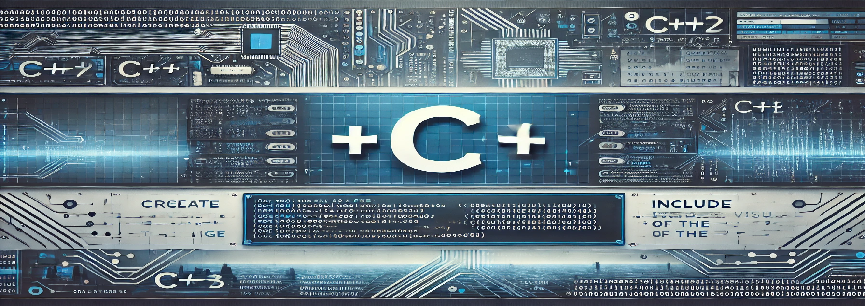Program Overview
This C++ program demonstrates how to count the frequencies of elements in an array using a hash map (unordered_map from the STL). The program takes an array of integers as input and outputs the frequency of each element.
Program Structure
- Includes Necessary Libraries: The program includes the
iostreamandunordered_maplibraries for input/output operations and using hash maps, respectively. - Main Function: This is where the program execution begins. It initializes the array and calls the function to count frequencies.
- countFrequencies Function: This function accepts an array and its size, and uses an unordered map to count and store the frequency of each element.
- Output: The program outputs each unique element and its corresponding frequency.
Code Implementation
#include <iostream>
#include <unordered_map>
#include <vector>
using namespace std;
/**
* Function to count the frequencies of elements in an array.
*
* @param arr: Vector of integers containing the elements.
*/
void countFrequencies(const vector<int> &arr) {
unordered_map<int, int> frequencyMap;
// Count frequency of each element
for (int num : arr) {
frequencyMap[num]++;
}
// Output the frequencies
cout << "Element Frequencies:" << endl;
for (const auto &pair : frequencyMap) {
cout << "Element: " << pair.first << ", Frequency: " << pair.second << endl;
}
}
/**
* Main function to execute the program.
*/
int main() {
// Initialize an array of integers
vector<int> arr = {1, 2, 2, 3, 1, 4, 4, 4, 5};
// Count frequencies
countFrequencies(arr);
return 0;
}
Explanation of the Code
- Libraries Included:
<iostream>: For standard input and output.<unordered_map>: To use the hash map for counting frequencies.<vector>: To use vectors as dynamic arrays.
- countFrequencies Function:
- Takes a vector of integers as an argument.
- Uses an
unordered_mapto count the frequency of each element. - Iterates through the array and increments the count in the hash map.
- Finally, it prints each unique element with its corresponding frequency.
- main Function:
- Initializes a vector of integers with some sample values.
- Calls the
countFrequenciesfunction to process the array.
- Compilation and Execution Instructions:
- Instructions on how to save, compile, and run the program are provided.
How to Compile and Run
To compile and run this program, follow these steps:
-
- Save the code in a file named
count_frequencies.cpp. - Open your terminal or command prompt.
- Navigate to the directory where the file is saved.
- Compile the program using the following command:
- Save the code in a file named
g++ count_frequencies.cpp -o count_frequencies-
- Run the compiled program:
./count_frequenciesConclusion
This program effectively uses hashing to count the frequencies of elements in an array. The unordered_map provides an efficient way to map elements to their frequencies, allowing for quick access and updates. This approach is preferable in scenarios where performance is critical.